Social Media Marketing
Social Media Marketing is the most demanding career nowadays. The need for Social Media Markers is increasing day by day. Companies are offering high paying jobs. In this course, you will learn how to promote... read more
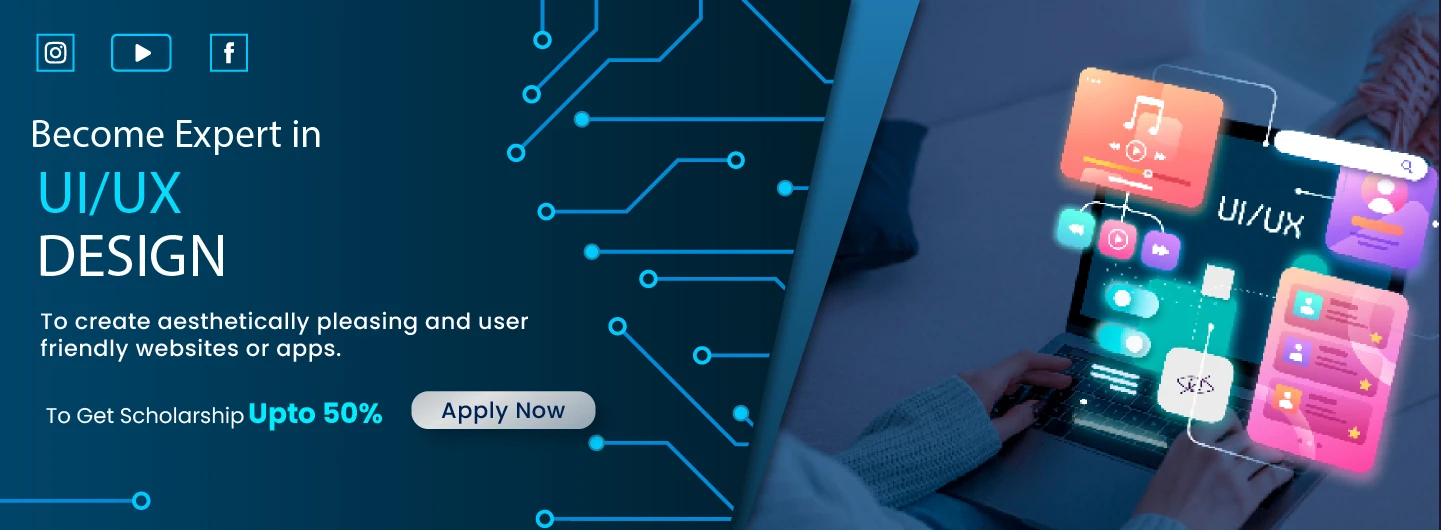
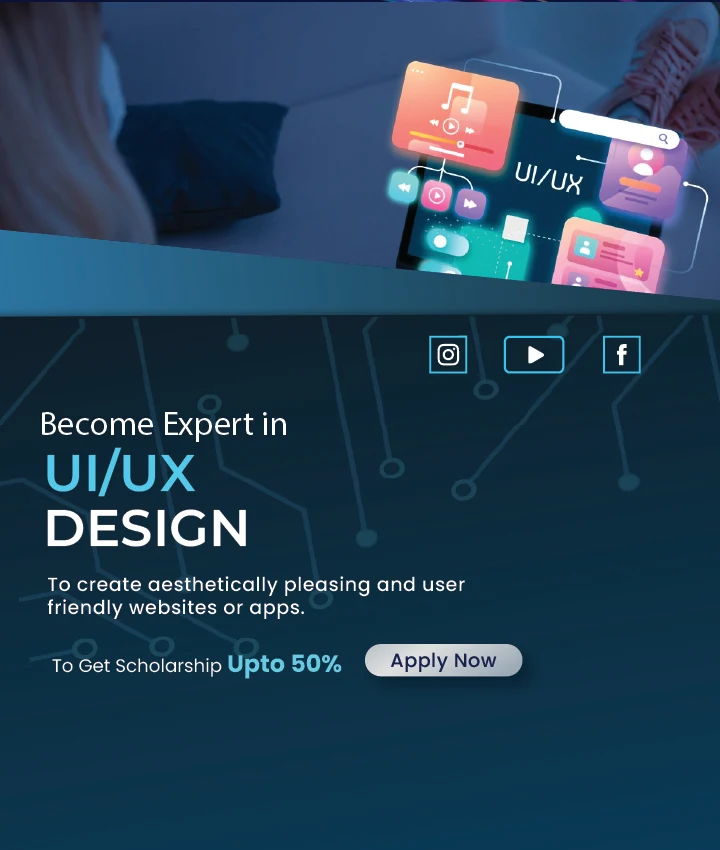
This course has been designed to equip you with the knowledge of designing the aesthetic of products four the experience of using those products digitally. UI and UX often used interchangeably are the skills required to create the layout, aesthetic, and interface of products and services offered digitally. This course will make you capable of making the first outlook of a product or service, using wireframes and prototypes, and making the experience of users easy and smooth.
Course Highlights
1. |
Difference between UI and UX |
2. |
Web and Mobile UI Design |
3. |
UI elements |
4. |
Importance of UX |
5. |
UX Tools & Techniques |
6. |
Live Projects |
7. |
12 Course Modules |
8. |
5 Assignments |
9. |
20 Hourse Of Training |
10. |
Free Backup Classes |


Learning Outcome
| • | You will get to know the core difference between User Interface (UI) and User Experience (UX) |
| • | You will get to create wireframes, prototypes, and mockups to realize the requirements of the clients. |
| • | You will learn to make web and mobile designs |
| • | You will get a thorough understanding of elements like color, typography, patterns, etc. |
| • | You will be versed in UX tools like Figma, Adobe, and more. |
| • | You will get practical experience with our hands-on approach and live projects. |
Languages and tools that you will learn in this course


Language and tools that you will learn in this course


Course Content
Jobs you will get after completing course
The aim of investing in any skill is to make a good future and earn the desired lifestyle for ourselves. Learning the skills of User Interface and User Experience is going to give you the chance to use your cultivated talent to get rewarding jobs.
| Job profile After completing this course |
Average salary ( 1+ year experience) |
|---|---|
| Product Designer | 25k-30k |
| Product Manager | 30k-40k |
| Front-End Developer | 30k-60k |
| App Designer | 30k-60k |
| UI-UX Designer | 40k-80k |
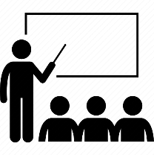
Backup Class
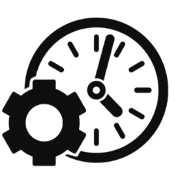
Flexible Timing

Fees Installment
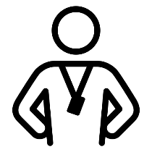
Expert Trainer
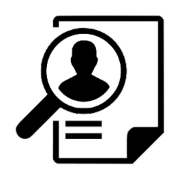
100% job assistance

Free Library
.webp)
Live Project
.webp)
Practical learning

The UI/UX Design Course offered by IFDA INSTITUTE is thoughtfully structured and industry-relevant. The curriculum covers key areas such as user research, wireframing, prototyping, design thinking, and usability testing. The instructors are experienced professionals who bring real-world insights into every session. Students get hands-on experience with tools like Figma and Adobe XD, and the portfolio-based approach prepares them well for the job market. Highly recommended for anyone serious about a career in design

I had an amazing experience with the UI/UX Design Course at IFDA INSTITUTE The classes were interactive, the mentors were super helpful, and I loved the practical assignments that helped me build a strong portfolio. Learning tools like Figma and doing real user research projects made everything feel so real. I feel confident and ready to take on freelance and full-time UI/UX work

IFDA's UI/UX Design Course is top-notch! Expert trainers, hands-on projects, and an up-to-date curriculum make it a great choice for aspiring designers. Whether you're a beginner or switching careers, this course sets you up for success in the design world.

0k +
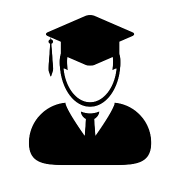
0k +

0+
.webp)
0+
Frequently Asked Questions
This is a short-term program happening as a part of the Summer Training Camp.
You do not need to know coding to do this course, but if you do it will be an advantage.
Since the classes will happen on Saturdays only, there are designated backup classes, but you are free to ask your trainers and peers about the learnings of the previous class.
Yes, you can do this course straight after high school. It will inculcate the technical skills required in any profession.
.webp)
.webp)
.webp)
.webp)

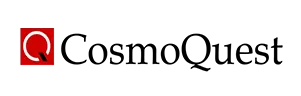
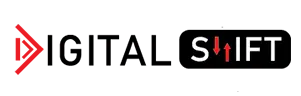

Get free counselling by our experienced counsellors. We offer you free demo & trial classes to evaluate your eligibilty for the course.
Have you
Any question
Or need some help?
Please fill out the form below with your enquiry, and we will respond you as soon as possible.