Tally Essential Courses
Tally Prime Software is the latest and India's leading multi-tasking software that helps you to manage accounting, inventory, banking, taxation, payroll, and much more to get rid of complexities, save time and ensure growth in your business... read more



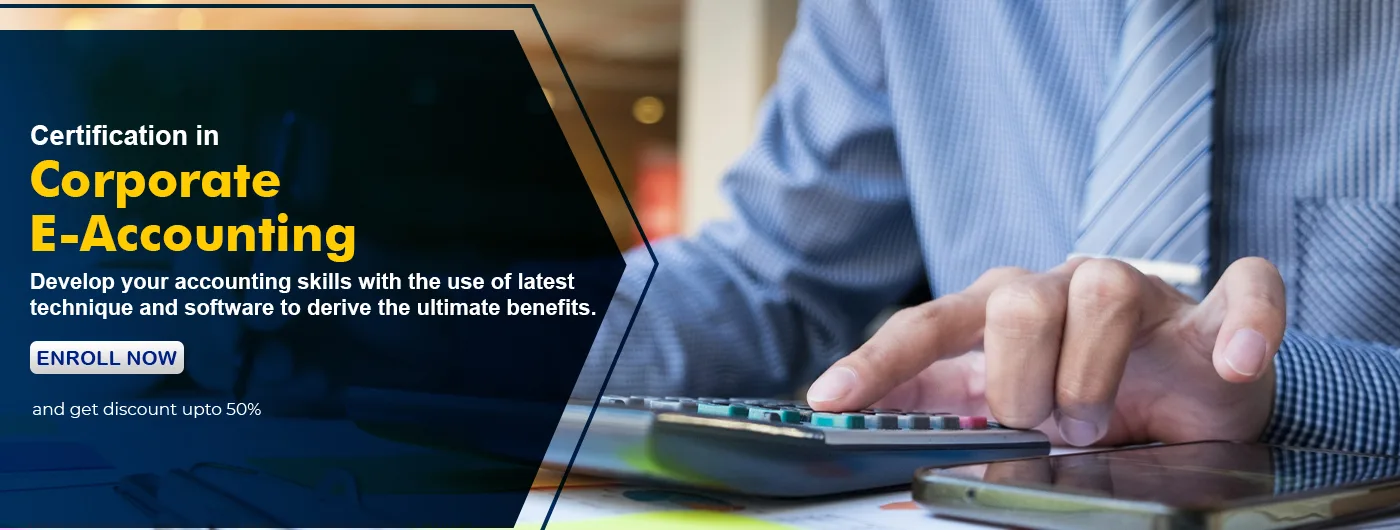
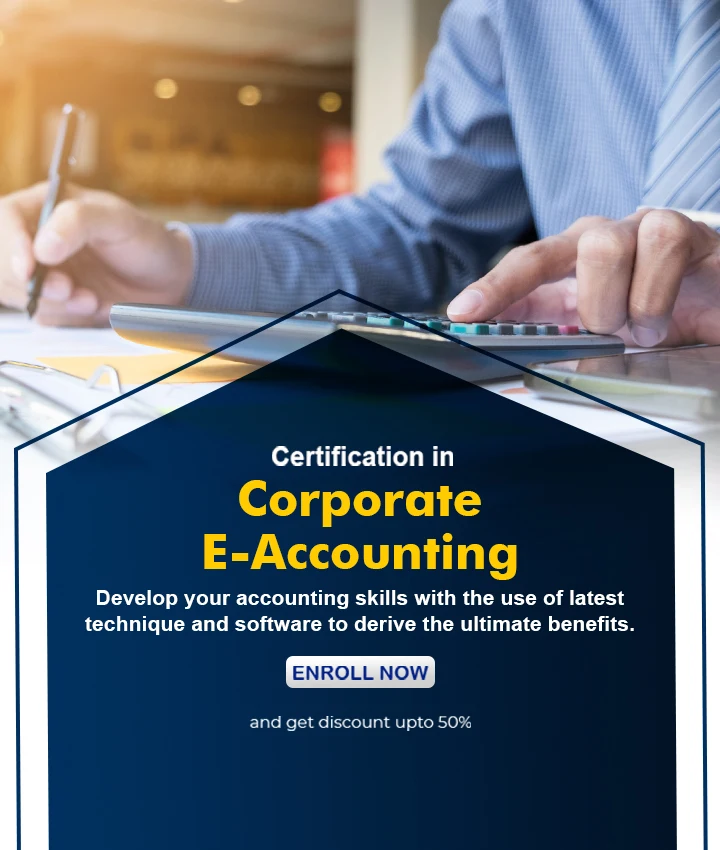







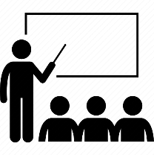
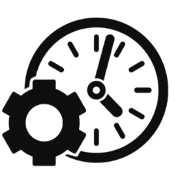

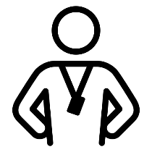
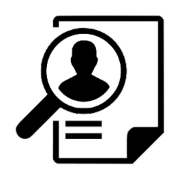

.webp)
.webp)




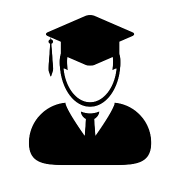
.webp)
 (1).webp)
 (1).webp)
 (1).webp)
 (1).webp)
 (1).webp)
 (1).webp)
 (1).webp)
 (1).webp)



.webp)
.webp)
.webp)

.webp)