


ADCA stands for Advance Diploma in Computer Application intended to impart the students to gain hands-on skills related to computer applications and software. If you have passed your 12th grade and want to make a career in any field or pursue Graduation then this course is necessary for you. This course allows you to upgrade your skills and stay up-to-date with the latest technologies and trends in the field. The course exposes you to basic computer application, programming languages, Ms office, graphic designing, and many others. It is a great course to kickstart your career in any field and pitch yourself in supervising and leadership roles.
Course Highlights
1. |
Basics of Computer |
2. |
Microsoft-Office |
3. |
Graphic designing |
4. |
Website Designing |
5. |
GST & TDS Return Filing |
6. |
English Speaking |
7. |
14 Course Modules |
8. |
5 Assignments |
9. |
417 Hours Of Training |
10. |
1 Year Free Backup Classes |


Learning Outcome
| • | You will understand the basics concept of computer hardware, software, and networking. |
| • | You will be professional in using MS-Window operating system from basic to advance |
| • | You will know how to create documents by using text, graphics, and tables with font style and size to enhance appearance in different sizes and formats by using Ms-Word. |
| • | You will be able to create data formatting and manipulation by using formulas and functions in MS-excel. And know how to sort, filter the data, and create charts, and pivot tables. |
| • | You will be skilled in designing and delivering presentations with formatted slides and text, images, and video. Also, know how to apply template animation and transition. | Read More |
| • | You will get extreme knowledge of web coding such as HTML, CSS, JavaScript, and server-side scripting languages like PHP or Python. It will enable you to create static and dynamic websites. |
| • | You can develop expertise in using Tally Prime software, you will get knowledge of various accounting operations like:- ledger creation, voucher, and journal entry. Along with financial statements, manage inventory, and tax compliances including GST Invoicing and reporting. |
| • | You will learn the rules and regulations which are required in GST & TDS. Which develops a detailed understanding of the GST framework, including its concepts, principles, and legal provisions. you will know to calculate the TDS amount and generate tds certificates. |
| • | You can develop your communication skills and build confidence in speaking English. Also, improve Your vocabulary and grammar. | Read Less |
Software that you will learn in this course
.webp)


.webp)


.webp)
Course Content
| • | Introduction of Computer |
| • | Evolution of the Computer |
| • | Computer Generations |
| • | Types of Computer |
| • | Characteristics of Computers |
| • | Classification of Computers |
| • | Basic Applications of Computer |
| • | Components of a Computer System |
| • | Concept of Hardware & Software |
| • | Computer Virus & Vaccines |
| • | Anti-Virus / Network |
| • | Introduction to MS-Windows |
| • | Different Versions of Windows 10 |
| • | Basic Elements of Opening Screen |
| • | WordPad / Notepad |
| • | MS-Paint / Calculator |
| • | Internet |
| • | MS-Word |
| • | MS-Excel |
| • | MS-PowerPoint |
| • | MS-Access |
| • | MS-Outlook |
| • | All Tools |
| • | Vector Tool |
| • | Create pattern/Brush & Gradient |
| • | Border Creation Through |
| • | Bevel & Emboss |
| • | Layer Styles |
| • | Types Of Layer |
| • | Linking & Saving web page |
| • | Page Setup |
| • | Tool Box |
| • | Numbering |
| • | Pages panel |
| • | Brochure |
| • | Magazine Page |
| • | Forms |
| • | Payment Slips |
| • | Introduction to HTML |
| • | Editors |
| • | Headings, Paragraphs & Formating |
| • | Color, Links, Images & Tables |
| • | Lists, Blocks, Iframes & File Paths |
| • | Head, Layout & Responsive |
| • | Entities & Symbols |
| • | Charset & Forms |
| • | Input Types & Attributes |
| • | Introduction to CSS |
| • | Syntax |
| • | Selectors, Colors & Backgrounds |
| • | Height/Width & Outline |
| • | Text,Fonts & Tables |
| • | Max-Width |
| • | Position & Overflow |
| • | Float, Align & Opacity |
| • | Navigation Bar & Dropdowns |
| • | Image gallery |
| • | Image Sprites |
| • | Attribute Selectors |
| • | Website Layout |
| • | Introduction |
| • | Scripting, Data Type |
| • | Variables, Array |
| • | Operator, Function |
| • | Programming Construct |
| • Fundamentals of Accounting and Inventory Management |
| • Accounting day to day transactions |
| • Receivables and Payables Management |
| • Banking and Payments |
| • Storage and Classifications of Inventory |
| • Administration of Complete Order Processing |
| • Data Management |
| • | Getting Started with GST (Goods / Services) |
| • | Recording Advanced and Adjustment Entries |
| • | E-Way bill |
| • | Generating GST Reports |
| • | Filing of error free return |
| • | 2A Reconciliation |
| • | Home Row / Top-Row Bottom-Row Keys |
| • | Fourth-Row Number and Symbol Keys |
| • | Shift Keys |
| • | Mastering the Keys |
| • | Skill Drills |
| • | Sentence Repetition |
| • | Paragraph Practice |
| • | Speed Boosters |
| • | Timed Tests |
| • | Business Letters / Memos |
| • | Personal Business Notes |
| • | Part of Speech |
| • | The English Tense System |
| • | Learn Phrases |
| • | Tongue Twisters |
| • | Number Homophones |
| • | Vocabulary Word |
| • | Pronunciation Tips |
| • | Speak in front of mirror |
| • | Participate in English conversations: Listen, talk and learn |
| • | Read English News Papers |
Jobs and Career Opportunity After Completing Course
After completing this course you will get many job and career opportunities easily in the computer and IT field like e-commerce, government organizations, and security companies. You can start your early earnings with this course because there is no education criteria for this course and every business needs that kind of skilled employee. This course will also allow you to do work from home. After learning this course you can set up your own business.
| Job profile After completing this course |
Average salary ( 1+ year experience) |
|---|---|
| Receptionist | 10k-35k |
| HR Assistant | 15k- 55k |
| Tax Consultant | 20k- 55k |
| Graphic Designer | 10k- 40k |
| Computer Operator | 15k- 35k |
| BPO Executive | 15k- 45k |
| Data Management | 25k- 65k |
| Office Automation | 25k- 55k |
| Website Designer | 35k- 75k |
| Technical Writer | 15k- 30k |
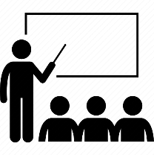
Backup Class
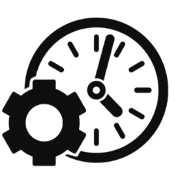
Flexible Timing

Fees Installment
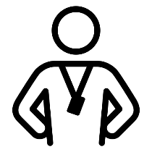
Expert Trainer
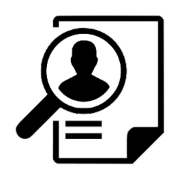
100% job assistance

Free Library
.webp)
Live Project
.webp)
Practical learning

I am a student of IFDA Institute Kalkaji and I am learning ADCA course. I am learning various modules in my course.My experience is very good here. IFDA provides practical as well as theory classes of every concept. Even the smart classes are provided for practical section through which it becomes very easy to understand.

Hey ,there I am a student in IFDA Institute and my course is a ADCA. I am having a great time doing this Course and the best institute. Literally, here the teachers are very good and helpful to the students.

I study at IFDA Institute. I am an ADCA Course student. I understand everything in my class. It's very easy to understand everything. Every query or question are solved. Very helpful and supportive staff. My experience is good so far with ifda. I suggest everyone to join this institute❤

0k +
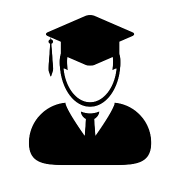
0k +

0+
.webp)
0+
Frequently Asked Questions
IFDA believes in offering assistance to its students. Therefore we aid our outperforming students with in-house internships. Students with determination and hard work can also earn an internship from the collaborating companies of IFDA.
We believe that school education is the prime experience, and a student should focus solely on it during their school life. However, if you have the ability to juggle your school hours and training hours we will offer you flexible schedules.
There are numerous career options open for students with an ADCA like HR Assistant, Tax Consultant, BPO Executive, Computer operator, office automation, etc.
You will be learning MS Office, programming languages, web designing, tally, taxation, finance, and public speaking along with some other skills in this course.
Students from any academic stream can pursue this course. The course will introduce you to the computer and IT Field, the basics of computers, along with other modules so no prior education is required.
The course has a module containing Indesign that will teach you to create posters, brochures, flyers, magazines, and other tools that are also there to help with designing.
.png)
 (1).png)
 (1).png)
 (1).png)
 (1).png)
 (1).png)
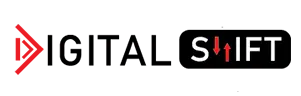

Get free counselling by our experience counsellors. We offer you free demo & trial classes to evaluate your eligibilty for the course.
Have you
Any question
Or need some help?
Please fill out the form below with your enquiry, and we will respond you as soon as possible.