Ethical Hacking Course
Cybersecurity is the practice of protecting systems, networks, and programs from digital attacks. These cyberattacks are usually aimed at accessing, changing, or destroying sensitive... read more

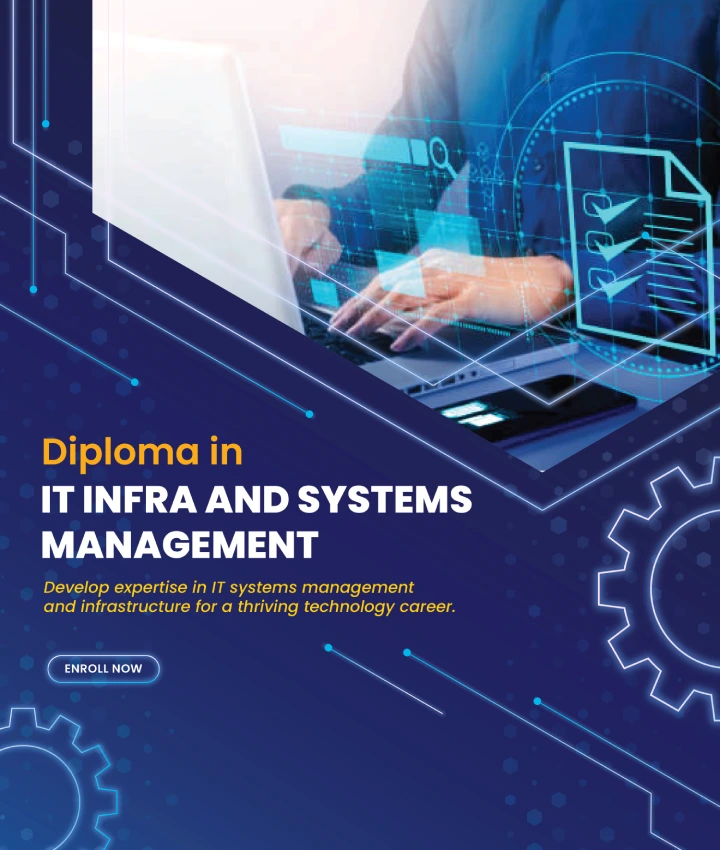
This hands-on diploma program is designed to equip students with in-depth knowledge and practical skills required to manage modern IT infrastructure in small, medium, and enterprise environments. Covering everything from hardware fundamentals to server administration, networking, firewall and NAS management, email systems, Office 365, and data security, the course prepares learners to confidently support, maintain, and optimize IT systems.
Training is delivered by experienced IT industry professionals, ensuring real-world relevance, best practices, and career-focused guidance. Students will also gain practical exposure through a structured internship module, applying their skills in live IT environments.
Ideal for aspiring IT professionals, system administrators, and support technicians, this program builds a strong foundation for both employment and further certifications.
Course Highlights
1. |
Hardware Fundamentals |
2. |
NAS Management |
3. |
Networking |
4. |
Desktop Administration and Support |
5. |
Server management |
6. |
Firewall Management |
7. |
Server Maintenance |
8. |
11 In-Depth Modules |
9. |
5+ Live Project |
10. |
100% Placement |


Learning Outcome
| • | The completion of this diploma will enable students to acquire the following skills. |
| • | Students gain expertise in establishing and maintaining LAN/WAN computer networks. |
| • | Students can install and configure Windows and Linux operating systems while managing the platforms through their lifecycle. |
| • | Trained individuals can operate AWS or Azure cloud consoles and execute fundamental cloud tasks. |
| • | The student performs system troubleshooting tasks, which include addressing connectivity problems and system performance lapses. |
| • | Implement basic security protocols and backups. |
| • | Students must understand IT service management (ITSM) practices and be able to apply them. |
| • | ServiceNow, alongside JIRA and Freshdesk, represents ticketing tools that can be used for these purposes. |
| • | Build readiness for global IT certifications. |
| • | Students who take this course receive essential knowledge that allows them to pursue specialization in cloud computing as well as cybersecurity and system architecture knowledge. |
| Read More | |
| • | You will know the types of content and their uses for various marketing purposes which engage the target audience. |
| • | You will be able to do email marketing using a template and with segmentation to maximize marketing conversion. Along with conversion tracking. |
| • | You will learn how to analyze and create reports of marketing performance like:- Website traffic, Website ranking, event tracking, user demographics, and user behavior by using Google Analytics and other analytic tools. |
| • | You will acquire skills to make digital marketing strategies that achieve various kinds of business goals. |
| • | You nnow how to make money online in blogging and affiliate products by using the Google AdSense tool. |
| • | You will be skilled in various AI tools that increase your performance by up to 10X |
| • | After completing this course you will get the knowledge and skills to plan, execute, and analyze overall marketing performance. |
| Read Less | |
Diploma In IT Infra and System Management Course Content
Jobs you will get after completing course
After graduating from this diploma program, students find work opportunities in both IT fields and non-IT sectors. Continuously seek qualified personnel who can oversee their tech infrastructure.
| Job profile After completing this course |
Average salary ( 1+ year experience) |
|---|---|
| IT Support Engineer | 20k - 32k |
| Desktop Support Engineer | 20k - 25k |
| Technical Support Executive | 20k - 45k |
| Network Support Engineer | 30k - 50k |
| Network Administrator | 40k - 60k |
| NOC (Network Operations Center) | 25k - 40k |
| System Administrator | 30k - 40k |
| Windows Server Administrator | 35k - 42k |
| Windows Server Administrator | 42k - 48k |
| Windows Server Administrator | 12k - 35k |
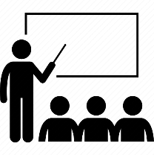
Backup
Class
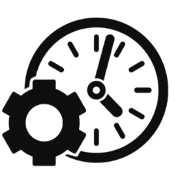
Flexible
Timing

Fees
Installment
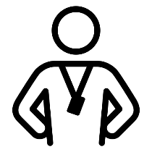
Expert
Trainer
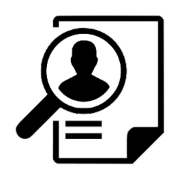
100% job
assistance

Free
Library
.webp)
Live
Project
.webp)
Practical
learning

I used this course as a stepping stone to transition from the retail industry into the IT field. The structured content, hands-on labs, and real-world Linux server projects made a significant difference in my learning journey. The practical experience I gained through these exercises not only boosted my confidence but also helped me build a strong foundation in IT. I truly appreciated how the course emphasized applicable skills, making the career switch smoother and more achievable.

Everything about the course was incredibly practical, which made the learning experience both enjoyable and impactful. I especially appreciated how we were trained to work with real-world tools and scenarios, including cloud platforms and ticketing systems. It felt less like a classroom and more like on-the-job training, which prepared me well for the actual demands of an IT role.

As a matter of fact, I had zero background in IT, but in a BPO, I’m now working as their tech support team." Worth it.

0k +
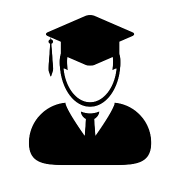
0k +

0+
.webp)
0+
Frequently Asked Questions
In other words, it is maintaining hardware, software, networks, cloud services, and other tech resources that keep an organization’s operations running.
Absolutely, it is best for students or professionals without a technical background to kickstart their IT careers.
Absolutely. In fact, it focuses less on software development and more on systems, networks, and the cloud.
Getting certifications such as CompTIA A+, Network+, CCNA, AWS Cloud Practitioner, and ITIL Foundation comes in handy to boost your resume.
You will work with operating systems (Windows/Linux), virtualization software, cloud consoles, and monitoring and ticketing tools.
If you do IT infrastructure or IT support-type work, then most students get jobs within 3–6 months after completion.
Salaries start at ₹2.5 LPA, which goes up to ₹4.5 LPA once you have certifications and experience.
You have a BCA or B.Sc. in IT and can go for specialities like cyber security, DevOps, cloud computing, and so on.
.webp)
.webp)
.webp)
.webp)

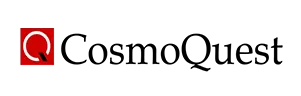
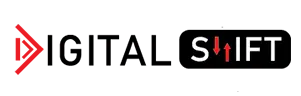

Get free counselling by our experienced counsellors. We offer you free demo & trial classes to evaluate your eligibilty for the course.
Have you
Any question
Or need some help?
Please fill out the form below with your enquiry, and we will respond you as soon as possible.