ADCA/MDCA Course
ADCA stands for Advance Diploma in Computer Application intended to impart the students to gain hands-on skills related to computer applications and software. It... read more


A diploma in Computer Application (DCA) gives the aspirant a detailed understanding of computer applications and programming languages that are used to design web pages and layouts to create visibility in online platforms. This course is also suited for those who are keen to explore options in Tally as well as in the Graphic Design field.
Course Highlights
1. |
Operating System, MS Office |
2. |
Internet Applications |
3. |
Programming Language |
4. |
Database Management |
5. |
15 course module |
6. |
5+ assignment |
7. |
306 hours of training |
8. |
1 Year Free Backup Classes |


Learning Outcome
| • | You will be able to do Formatting, Animation, and Editing slides. |
| • | You will be capable of managing data and recording day-to-day accounting transactions on Tally Prime. |
| • | You will be able to work on the E-Way bill and record advanced adjustment entries of GST. |
| • | After learning CSS you can modify the designs of websites and be able to create a customized website without putting a lot of effort. |
| • | You can craft professional word documents, excel spreadsheets, and PowerPoint presentations using Microsoft office tools. |
Software that you will learn in this course
.webp)


.webp)


.webp)
Course Content
| • | Introduction of Computer |
| • | Evolution of the Computer |
| • | Computer Generations |
| • | Types of Computer |
| • | Characteristics of Computers |
| • | Classification of Computers |
| • | Basic Applications of Computer |
| • | Components of a Computer System |
| • | Concept of Hardware & Software |
| • | Computer Virus & Vaccines |
| • | Anti-Virus / Network |
| • | Introduction to MS-Windows |
| • | Different Versions of Windows 7 |
| • | Basic Elements of Opening Screen |
| • | WordPad / Notepad |
| • | MS-Paint / Calculator |
| • | Internet |
| • | Intro of MS-Word |
| • | Advanced Formatting |
| • | Editing Document |
| • | Table in Document |
| • | Insert the Object |
| • | Mail Merge |
| • | Saving / Printing Document |
| • | Shortcuts Keys |
| • | Introduction to MS-Excel |
| • | Operator & Functions |
| • | Cell Formatting |
| • | Working with formulas and cell referencing |
| • | Auto sum |
| • | Formatting to worksheet |
| • | Graphic Objects |
| • | Chart / Sorting / Filtering |
| • | Scenario Manager / List Box |
| • | Goal Seek / Validation |
| • | Macro / Printing Worksheet |
| • | MS Power point |
| • | Introduction to MS- PowerPoint |
| • | Formatting |
| • | Drawing / Editing slides |
| • | Changing templates |
| • | Slide / Layouts |
| • | Inserting Clipart |
| • | Sound and Movies into Slides |
| • | Add, Rearrange and Delete Slides |
| • | Printing in Microsoft Power Point |
| • | Animation and Action Buttons |
| • | Introduction to Microsoft Outlook |
| • | Managing Email |
| • | Working with Contacts |
| • | Task Management |
| • | Organizing Outlook Data |
| • | Introduction to MS Access |
| • | Database Design Basics |
| • | Relationships and Keys |
| • | Reports |
| • | Queries |
| • | Introduction |
| • | WWW |
| • | Web Browsing Software |
| • | Configuring Web Browser |
| • | Search Engines |
| • | Downloading Web Page |
| • | About E-mail, Using E-mail |
| • | Handling Spam |
| • | Social Networking |
| • | Send SMS on Mobile |
| • | All Tools |
| • | Vector Tool |
| • | Create pattern/Brush & Gradient |
| • | Border Creation Through |
| • | Bevel & Emboss |
| • | Layer Styles |
| • | Types Of Layer |
| • | Linking & Saving web page |
| • | Introduction to HTML |
| • | Editors |
| • | Headings, Paragraphs & Formating |
| • | Color, Links, Images & Tables |
| • | Lists, Blocks, Iframes & File Paths |
| • | Head, Layout & Responsive |
| • | Entities & Symbols |
| • | Charset & Forms |
| • | Input Types & Attributes |
| • | Introduction to CSS |
| • | Syntax |
| • | Selectors, Colors & Backgrounds |
| • | Height/Width & Outline |
| • | Text,Fonts & Tables |
| • | Max-Width |
| • | Position & Overflow |
| • | Flaot, Align & Opacity |
| • | Navigation Bar & Dropdowns |
| • | Image gallery |
| • | Image Sprites |
| • | Attribute Selectors |
| • | Website Layout |
| • | Fundamentals of Accounting and Inventory Management |
| • | Accounting day to day transactions |
| • | Receivables and Payables Management |
| • | Banking and Payments |
| • | Storage and Classifications of Inventory |
| • | Administration of Complete Order Processing |
| • | Data Management |
| • | Getting Started with GST (Goods / Services) |
| • | Recording Advanced and Adjustment Entries |
| • | E-Way bill |
| • | Generating GST Reports |
| • | Filing of error free return |
| • | 2A Reconciliation |
| • | Home Row / Top-Row Bottom-Row Keys |
| • | Fourth-Row Number and Symbol Keys |
| • | Shift Keys |
| • | Mastering the Keys |
| • | Skill Drills |
| • | Sentence Repetition |
| • | Paragraph Practice |
| • | Speed Boosters |
| • | Timed Tests |
| • | Business Letters / Memos |
| • | Personal Business Notes |
Jobs You will Get After Completing Course
There are different open positions today, and more up-to-date openings are consistently coming with the advancement of the IT business. A diploma in Computer Application will open a broad list of career opportunities for you as this is quite possibly the most flexible diploma accessible today and also supports you in your growth.
| Job profile After completing this course |
Average salary ( 1+ year experience) |
|---|---|
| Tally Operator | 25k- 40k |
| MIS Executive | 20k-30k |
| Back Office Coordinator | 15k-30k |
| Human Resources | 25k- 45k |
| Lab Assistance | 18k- 30k |
| Graphic Designer | 25k- 45k |
| Data Entry Operator | 20k- 30k |
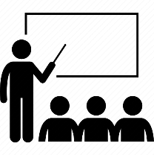
Backup Class
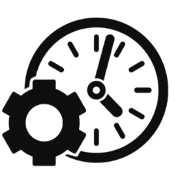
Flexible Timing

Fees Installment
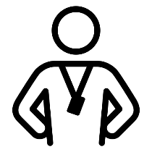
Expert Trainer
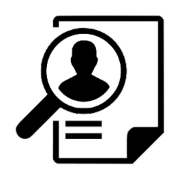
100% job assistance

Free Library
.webp)
Live Project
.webp)
Practical learning

Hello,
My name is sarita,I'm student of IFDA institute. IFDA is the best computer training institute. Overall I love all the classes I have taken through IFDA institute,all the instructiors are kind and petient.They are very experienced in the program they are teaching.I have recommended this site to my school and friends. IFDA provides both practical and theoretical classes. Had a great experience here.☺️

I have a great experience in IFDA. The trainers are very supportive and explain every topic in detail. This Institute also provide backup classes on Saturday. I would like to suggest to join IFDA Institute to my friends and relatives. Thank u

I consider it very helpful because when when I first got into IFDA institute, it was very friendly and my knowledge in technology has gotten just not better but best. All the faculty here are very polite and ready to help whenever asked. Getting in this institute was my best decision.

0k +
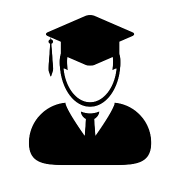
0k +

0+
.webp)
0+
Frequently Asked Questions
The course module covers features of Adobe Photoshop that can help you gain knowledge of c resting graphics for multiple projects.
Knowledge of computer applications has become a necessity in almost every field of business. This course will help you to gain skills that are valid across all sectors making you a desirable candidate with multiple skills.
We will provide you with 100% placement assistance. We have numerous collaborations with multiple firms that we will provide you the opportunity to interview with. You can even get an in-office opportunity with the institute itself.
 (1).webp)
 (1).webp)
 (1).webp)
 (1).webp)
 (1).webp)
 (1).webp)
Get free counselling by our experience counsellors. We offer you free demo & trial classes to evaluate your eligibilty for the course.
Have you
Any question
Or need some help?
Please fill out the form below with your enquiry, and we will respond you as soon as possible.