Graphic Design
A Graphic Designer is a professional who works using images to convey a message to an audience. These kinds of careers often focus on advertising or Presenting ... read more

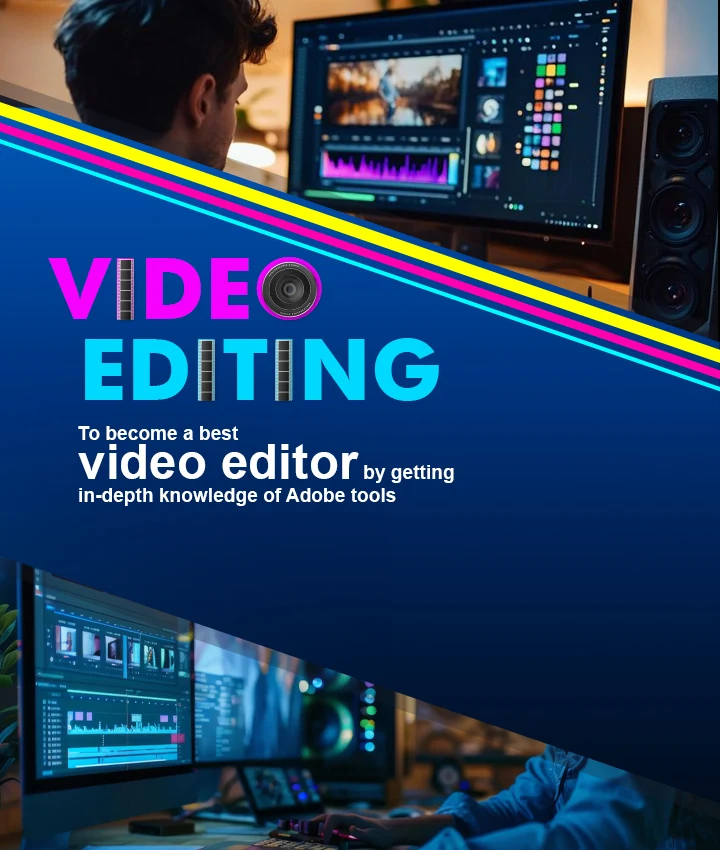
About Courses
Video editing is the procedure through which we could modify the various sections of video clip footage, unique effects, and also audio recordings to create a perfect one. In this course you will learn multiple editing programs, with a focus on Adobe Premiere Pro and After Effects. Video editing is one of the most promising and extensively creative career choices that’s highly expected to grow in the coming few years. This course will provide you with deeper insight into the ways and means of making a successful career in video editing with the knowledge of its editing tools.
Course Highlights
1. |
Editing Theory and Techniques |
2. |
Color Correction and Grading |
3. |
Audio Editing and Mixing |
4. |
Motion Graphics and Visual Effects |
5. |
Storytelling and Narrative Structure |
6. |
10+ Assignment |
7. |
5+ Live Projects |
8. |
1 Year Free Backup Classes |


Learning Outcome
| • | With the help of Adobe After Effects, you will be creating captivating motion graphics and visual effects. | |
| • | You will excel in advanced editing techniques like animation, and keyframing, and will be able to easily mingle with other Adobe software. | |
| • | You will be able to produce pro-quality videos efficiently. | |
| • | You will be able to edit videos precisely, using techniques such as trimming, transitions, and audio manipulation. | |
| • | You will be able to do color correction, effects, multicam editing, keyframes, and manage workflow efficiently. |
Software that you will learn in this course


Course Content
| • | Selecting up a project |
| • | Importing Footage |
| • | Organizing Media |
| • | Panel management |
| • | Project Panel |
| • | Using media in sequence |
| • | Basic transform controls |
| • | Animation using transform |
| • | Sequence,subsequence, a |
| • | nested sequence |
| • | Seq. setting, fps, ets. |
| • | Razor tool |
| • | Cut paste of media |
| • | Adjust the duration of media |
| • | Speed and duration |
| • | Reverse video |
| • | Masking Default |
| • | New items, caption |
| • | Fx button on media layer(right-click) |
| • | Clipping mask(track matte) |
| • | Ease in ease out. |
| • | Transition, Effects |
| • | map animation, maMarers |
| • | Playback quality |
| • | Source panel window |
| • | Creating Panel window |
| • | Essentials of video editing |
| • | Multi-Camera Editing |
| • | Adding video effects |
| • | Color Correction and Grading |
| • | Audio Editing |
| • | Rendering |
Jobs You will Get After Completing Course
There are plenty of opportunities waiting for you after learning this course as innovative concepts are always on the horizon. The result of this booming growth in advanced media is the constant need for more professionals who know their way around video editing and other visual software and can reach a position where a high salary package is offered.
| Job profile After completing this course |
Average salary ( 1+ year experience) |
|---|---|
| Video Editor | 20k- 35k |
| Motion Graphic Artist | 25k- 35k |
| Film Editor | 25k-40k |
| Freelancer | 20k- 40k |
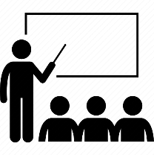
Backup Class
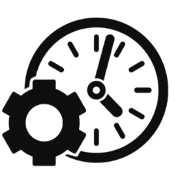
Flexible Timing

Fees Installment
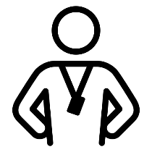
Expert Trainer
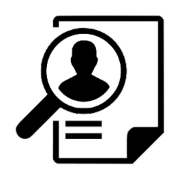
100% job assistance

Free Library
.webp)
Live Project
.webp)
Practical learning

I am student of ifda they give best teaching in grqphic design . The best place to learning graphic design .this institute has best experience teachers which provides quality education..good knowledge to teach and make the learn easily .. thanks to ifda..

Here, I am student of Graphic design. Great experience of learning here. Good in depth explanation of each module throughout the classes. Every query or questions are solved. Teachers are helpful & Supportive. Trainer knowledge regarding every module there teaching style is excellent. I got to learn various new and useful things throughout the course. Thank you IFDA.

I have taken through IFDA institute. All the instructors are kind and patient. They are very experienced in the programs they are teaching. I have recommended this site to all my friends, family, and employer. I look forward to taking more classes from IFDA institute."

0k +
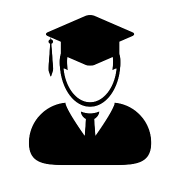
0k +

0+
.webp)
0+
Frequently Asked Questions
Yes of course you can join this course with No prior experience in video editing. If you are someone who is willing to learn and has the creativity to work, then our supportive teaching environment will push forward your curiosity in this field. You can join the course without worrying about the experience.
Our batches are available from morning to evening. As per your suitability, you can opt for flexible batch timings.
The course will make you ready to edit videos professionally, with seamless editing and smooth transitions.
This course can be helpful in introducing you to animation. It will give you basic knowledge of animation to work with.
Our batch has limited students to ensure that each student gets individual attention, and time to discuss doubts.
Video editing is one of the most flourishing careers in emerging times. With the high consumption of videos in almost every sphere, this career has a great scope with a handsome salary.
You can start as a video editing intern to gain industrial experience and work on numerous assignments. You can further use this experience to earn as a freelancer or apply for various roles in different companies in order to make income after this course.
The option for online classes is available for students from far distances. You can ask for online classes if it is difficult for you to attend physical classes. But it is recommended to attend physical classes as it gives an experience of peer learning.
The course is curated with the latest course content and modules to make you proficient in your field. Our trainers bring you information about the latest trends in video editing tools from around the world, to their classes to increase the awareness of students about the evolving techniques and processes. This ensures keeping them updated.
It is the best course for a YouTuber, as you deal with posting videos online, you need to know how to edit your videos effectively and efficiently. After this course, you will be able to edit your videos fastly and make a better impact on your audience.





-min.png)
Get free counselling by our experience counsellors. We offer you free demo & trial classes to evaluate your eligibilty for the course.
Have you
Any question
Or need some help?
Please fill out the form below with your enquiry, and we will respond you as soon as possible.