

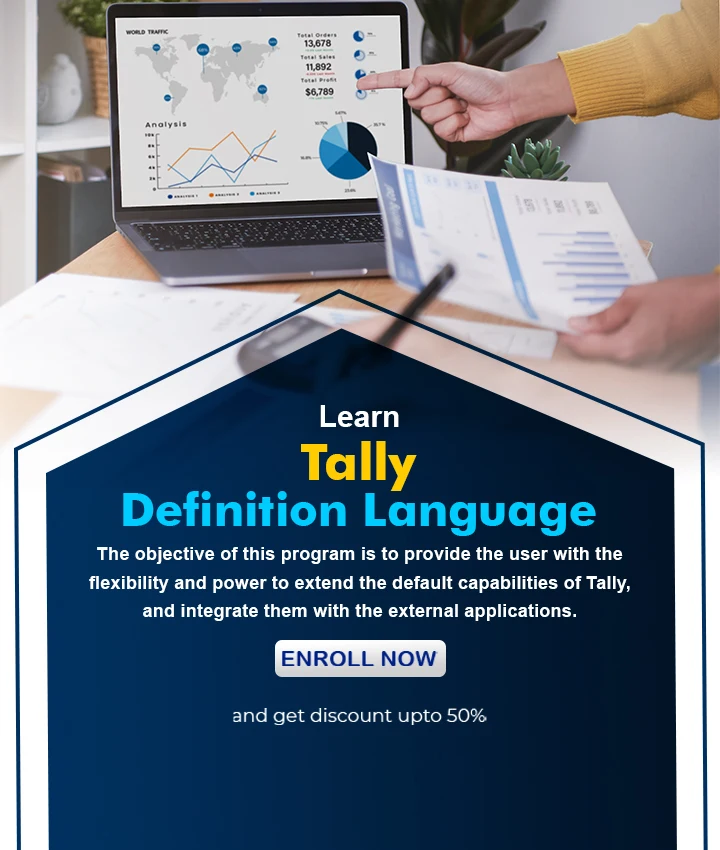
Tally Definition Language (TDL) which means the development language of Tally. TDL is developed to provide the user with the flexibility and power to extend the default capabilities of Tally, and integrate them with the external applications.
Course Highlights
1. |
Design Principles and Elements |
2. |
Logo Design and Branding |
3. |
Image Editing and Manipulation |
4. |
Template Design & Mockup design |
5. |
Post & Banner design |
6. |
5+ Assignments |
7. |
150 Hours Training |
8. |
1 Year Free Backup Classes |


TDL Course Learning Outcome
| • | You will be able to design customized entry screens to store and modify data in Tally Database. |
| • | You will be able to design invoices and print in a format as desired by the user. |
| • | You will be able to create reports in user defined formats and layouts. |
| • | You will be able to store additional information into the Tally Database. |
| • | You will be able to add discount field in the stock item master. |
| • | You will be able to create your own menu like create, alter, display, ledgers and so on. |
Software that you will learn in this course

TDL Course Content
Jobs You will Get After Completing Course
Tally has become one of the most popular and an ideal solution for tracking the business efficiently. This course has become one of the most popular and an ideal solution for tracking the business. TDL features allow you to deal with complete business management and simplify decision making. This course is the best step you can take towards your career as every enterprise needs a competent professional to develop complete solutions on tally platform and ready to offer lucrative salary packages.
| Job profile After completing this TDL Course |
Average salary ( 1+ year experience) |
|---|---|
| TDL Developer | 25k-40k |
| Tally Accounts Executive | 20k-35k |
| Financial Tally Analyst | 20k-30k |
| Senior Accounts Executive | 30k-45k |
| Data Entry Operator | 20k-35k |
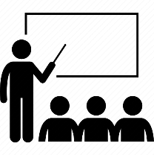
Backup Class
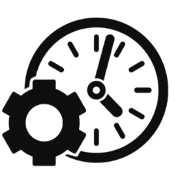
Flexible Timing

Fees Installment
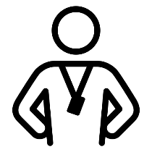
Expert Trainer
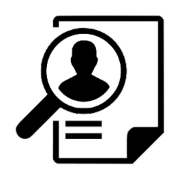
100% job assistance

Free Library
.webp)
Live Project
.webp)
Practical learning

I am Arun Kr. I joined the Computer class in the begining of the August I am learning everything so well .Every thing I have learned it was easy to understand.I can ask about my doubts without any hesisation.I would recommend everyone should try IDFA Classes.

My name is Vipin Kumar. I wanted to get knowledge about Basic computer and one of my suggested me to join IFDA. and I have joined after that and now I am doing ADCA course which covers HTML, PHOTOSHOP, WEB DESIGING, TALLY, MSWORD, ENGLISH SPOKEN. These courses are good for our career. Faculties are well skilled and experienced. 🤗

An amazing institute for students who are willing to learn new things

0k +
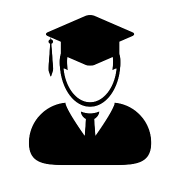
0k +

0+
.webp)
0+
Frequently Asked Questions
Yes, you can customize the tally software according to your requirements.
We provide internship and 100% job assistance to those students who are hard working and well mannered till the course is completed. We conduct interviews with our recruiters for you to get hired that help you to gain professionalism in this field.
Students can pursue this course if they have completed class 10th from a recognised board and are eager to learn accounting & new tech skills.
Tally Prime has become the most demanding software in today's time, with its demand growing day by day. Around 90% of business enterprises use Tally to manage their final accounts. Its ease of discovering information, consistent options, and intuitive navigation make it the most convenient and in-demand software.
Today, Tally is one of the most well-known names in the accounting and management world. It's praised for being user-friendly, fast, robust, and versatile. Tally customization also makes it suitable for various business functions. Therefore, it's a strong option for career growth and income opportunities.
Yes, we provide weekly classes and allow flexible scheduling based on your availability. We also offer online and backup classes so you can attend missed or pending lectures.
 (1).webp)
 (1).webp)
 (1).webp)
 (1).webp)
 (1).webp)
 (1).webp)
 (1).webp)
 (1).webp)
Get free counselling by our experience counsellors. We offer you free demo & trial classes to evaluate your eligibilty for the course.
Have you
Any question
Or need some help?
Please fill out the form below with your enquiry, and we will respond you as soon as possible.