Social Media Marketing
Social Media Marketing is the most demanding career nowadays. The need for Social Media Markers is increasing day by day. Companies are offering high paying jobs. In this course, you will learn how to promote... read more


A Google Workspace administrator is a person or role responsible for managing and overseeing an organization's Google Workspace (formerly G Suite) environment. Google Workspace is a suite of productivity and collaboration tools provided by Google, including Gmail, Google Drive, Google Docs, Google Sheets, Google Calendar, and more.
Course Highlights
1. |
User and Group Management |
2. |
Security and Data Protection |
3. |
Service Configuration |
4. |
Device Management |
5. |
Support and Troubleshooting |
6. |
Compliance and Policy Enforcement |
7. |
10 Course Modules |
8. |
5 Assignments |
9. |
20 Hourse Of Training |
10. |
Free Backup Classes |


Learning Outcome
| • | You will learn to use Google apps to improve work proficiency. |
| • | You will get to master creating spreadsheets, presentations, drafting formal documents, and much more. |
| • | You will learn to work in a real-life setting with real-time collaboration. |
| • | You will learn to work with multiple users. |
| • | You will learn to manage individual tasks amidst multiple users. |
Languages and tools that you will learn in this course



Language and tools that you will learn in this course




Course Content
| • | What is Google Workspace? |
| • | Google Workspace editions |
| • | Overview of the Google Workspace Admin Console |
| • | Set up a new Google Workspace account |
| • | Set up your email security foundation |
| • | SPF record |
| • | DKIM record |
| • | DMARC policy record |
| • | Set up DNS records for SPF, DKIM, and DMARC |
| • | They are customizing the Admin Console |
| • | How to get support for your Google Workspace |
| • | Introduction to the user provisioning section |
| • | Add users one by one manually |
| • | Add users in bulk using a CSV file |
| • | Sync and provision users using GCDS |
| • | Sync and provision users with Directory Sync |
| • | Introduction to the user's management section |
| • | Managing users' information and details |
| • | Changing users' OU |
| • | Suspend and reactivate users |
| • | Delete and undelete users |
| • | Restore deleted data |
| • | Licensing settings |
| • | System and custom admin roles |
| • | View the users' security status and info |
| • | How to use the transfer tool for unmanaged accounts |
| • | Introduction to the group management section |
| • | Admin console groups vs. Google Groups for Business |
| • | Basic management tasks for Groups |
| • | Target audiences |
| • | Dynamic groups overview |
| • | Google Groups for Business Overview |
| • | Groups policies and limits |
| • | LAB - Manage applications and settings based on groups |
| • | Introduction to Buildings and Resources |
| • | Structure of Buildings and resources |
| • | Create buildings and resources |
| • | Resources booking and demo on Google Calendar |
| • | Export resources and bulk add |
| • | Set up room booking suggestions |
| • | Room Insights Dashboard |
| • | Overview of Organizational Units |
| • | Working with OUs |
| • | Control automatic licensing using OUs |
| • | Controlling apps and settings using OUs |
| • | Introduction |
| • | Sharing settings |
| • | Manage the sharing using the sharing rules |
| • | Shared Drives management |
| • | Migration settings, and Transfer ownership |
| • | Features and applications |
| • | Templates and activity dashboard |
| • | Approvals and labels |
| • | Introduction |
| • | User settings |
| • | Setup and User Access |
| • | Authenticate Email (DKIM record) |
| • | Quarantine management |
| • | Email routing - Default routing |
| • | Email routing - Hosts |
| • | Email routing - Routing rules |
| • | Email routing - Advanced routing concepts |
| • | Safety and anti-spam |
| • | Blocked senders |
| • | DLP and content compliance |
| • | Introduction |
| • | Calendar management |
| • | Directory management |
| • | Google Chat and Meet |
| • | Google Sites |
| • | Groups for Business |
| • | The remaining core apps |
| • | Introduction to security in Google Workspace |
| • | 2-step verification |
| • | Less secure apps |
| • | Password management |
| • | Password monitoring and non-admin recovery |
| • | Login challenges |
| • | SSO (Single Sign-On) |
| • | Advanced Protection Program |
| • | Context-aware access |
| • | Google Session Control and Google Cloud session control |
| • | Advanced settings (aka. Manage API client access) |
| • | API Permissions and apps access control |
| • | Security alerts |
| • | Alerts center |
| • | Email (and user) security - again |
| • | Security resources showcase |
| • | Security resources |
| • | Introduction to device and endpoint management |
| • | Management and policy options |
| • | Important terms and concepts for devices and endpoints |
| • | Considerations and tips before enabling the management |
| • | Enable mobile and endpoint management |
| • | Apple push certificate |
| • | Setup device approvals |
| • | Mobile devices management options |
| • | Android policies overview |
| • | iOS policies overview |
| • | Apps management |
| • | LAB - Android device management demo and experience |
| • | Windows 10 management overview |
| • | Windows 10 policies overview and references |
| • | LAB - Windows 10 management and showcase |
| • | Universal settings overview |
| • | Users and browsers settings |
| • | Device settings and guest sessions |
| • | Apps and extensions management |
| • | Printers and Networks settings |
| • | Device audit logs |
| • | Introduction to Google Workspace reports |
| • | User reports |
| • | Audit reports introduction |
| • | Admin audit log |
| • | Login audit log |
| • | Drive audit log |
| • | SAML and Meet's audit logs |
| • | Creating alerts based on audit logs |
| • | The great email log search! |
| • | Export logs to BigQuery |
| • | Introduction to Google Vault |
| • | What is Google Vault? |
| • | Required permissions to access Google Vault |
| • | Your first tasks after accessing Google Vault |
| • | Working with retention rules |
| • | Holds vs Retention rules |
| • | Working with matters |
| • | Holds, searches, and exports |
| • | Google Vault audit reports |
| • | How NOT to use Google Vault and closing |
| • | Important notes and considerations for Google Vault |
| • | LAB - Migrate from Exchange Server with GWMME |
| • | LAB - Migrate from IMAP with DMS |
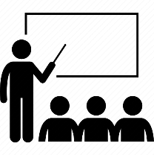
Backup Class
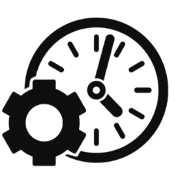
Flexible Timing

Fees Installment
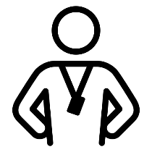
Expert Trainer
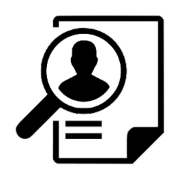
100% job assistance

Free Library
.webp)
Live Project
.webp)
Practical learning

Amazing institute... I am a student of IFDA and I am learning digital marketing and video editing in these days. My experience is good here I can understand easily what I am thought here. I suggest everyone who wants to make career should join IFDA.

I'm Kunal Digital Marketing Student, I'm learning in the institute, My course going smoothly, and I'm satisfy with this institute

From the day, when i take admission, I have learned digital marketing with great experience from IFDA. from the infrastructure to faculty all are superb and. mainly i got here practical based learning. i would like to highly recommend it.

0k +
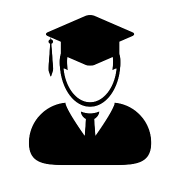
0k +

0+
.webp)
0+
Frequently Asked Questions
The course does not require any rigid qualifications. You can pursue this course after completing your 12th and with basic computer knowledge.
Yes, you can opt for online classes if you are a distant student or have any difficulties attending classes in the institute.
This course can benefit you by offering you an in-depth understanding of G-suite, to manage google workspace, data security, optimized collaboration, cost optimization, and much more. It will be a great add-on to your resume.
.webp)
.webp)
.webp)
.webp)

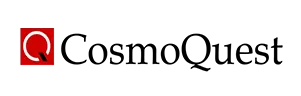
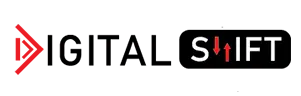

Get free counselling by our experienced counsellors. We offer you free demo & trial classes to evaluate your eligibilty for the course.
Have you
Any question
Or need some help?
Please fill out the form below with your enquiry, and we will respond you as soon as possible.