


Take a leap towards the next step of Artificial Intelligence with the help of the AI Pro Course at IFDA. This AI pro course institute in Delhi has designed a special program to help master multimodal AI tools. The AI Pro Course in Delhi provides all the tools you require, including text and image generation, speech, video, and AI-enhanced apps, to succeed in the current AI pro course driven job market. With affordable AI Pro Course fees, it is recognized as one of the best AI pro courses in Delhi.
Course Highlights
1. |
Tool-first learning with short theory capsules and weekly projects. |
2. |
Reasoning assistants for planning, research and structured outputs. |
3. |
Summarization pipelines for web pages, documents and videos. |
4. |
Image generation and editing workflows with brand-safe practices. |
5. |
Text-to-video and image-to-video creation with creative controls. |
6. |
Modern web stack for AI-powered apps (React, Next.js, Framer). |
7. |
Rapid no/low-code shipping for prototypes and internal tools. |
8. |
Ethics, content provenance, and watermarking in production workflows. |
9. |
1 Year Free Backup Classes |


Learning Outcome
| • | Master Prompt Engineering: Create sophisticated prompts to text, pictures, video and applications. |
| • | Make AI Visuals & Videos: Create flawless images and animations and high quality short clips. |
| • | Speech & Audio AI Work: Speech to text conversions, captions and summaries. | Read More |
| • | Design AI Applications: Framer, React and Next.js allow creating responsive interface applications to interact with AI. |
| • | Learn responsible AI: Embark on ethical AI such as watermarking and bias management. |
| • | Capstone Project Portfolio: Demonstrate a live AI app, explainer video, or design prototype to the employers. | Read Less |
Software that you will learn in this course




Course Content
| 1 | AI Modalities and Prompt: |
| • | What is multimodal AI |
| • | Why prompts & modalities matter |
| 2 | Responsible Use & IP |
| • | Ethics, IP basics, content tracking |
| 3 | Watermarking & Publishing |
| • | What is watermarking |
| • | Why it is important |
| 4 | Accounts & Portfolios |
| • | Workspaces, project tracking |
| 1 | What is Reasoning in AI |
| 2 | Light vs Heavy Models |
| • | When to use which |
| 3 | Latency vs Cost vs Quality |
| 4 | Practice Class |
| 1 | What is structured prompting |
| 2 | User vs System prompts |
| 3 | JSON basics |
| 4 | Function calling |
| 5 | Practice |
| 1 | Summary pipeline |
| 2 | Chunking, length, citation |
| 3 | Practice |
| 1 | Mic/input setup |
| 2 | Batching |
| 3 | Timestamps |
| 4 | Diarization |
| 5 | Practical |
| 1 | Basics of image generation |
| 2 | Prompt Types |
| 3 | Seed usage |
| 4 | Aspect ratio |
| 5 | Brand-safe & consistent outputs |
| 6 | Practice |
| 1 | Editing & provenance basics |
| 2 | Inpainting / Outpainting |
| 3 | Reference edits & branding |
| 4 | Practice |
| 1 | Basics of AI video |
| 2 | Shot lists, camera, motion cues |
| 3 | Timing & transitions |
| 4 | Practice lab |
| 1 | Stills → animation |
| 2 | Audio & captions |
| 3 | Storyboard |
| 4 | Practice |
| 1 | Why safety matters |
| 2 | What is watermarking |
| 3 | Embed/read watermarks |
| 4 | Export & platform settings |
| 5 | Practice |
| 1 | Text to UI |
| 2 | UX checklists |
| 3 | Wireframes → components |
| 4 | Best practices |
| 5 | Practical |
| 1 | React intro for AI apps |
| 2 | Components & props |
| 3 | State: useState, useReducer, Context |
| 4 | Hooks: useEffect, useMemo, useRef |
| 5 | Client vs Server rendering |
| 6 | Data fetching (REST, GraphQL, streaming) |
| 1 | Next.js intro |
| 2 | Routing (App, Dynamic, Nested) |
| 3 | Server/API routes |
| 4 | Rendering: CSR, SSR, Edge |
| 5 | Auth & Roles |
| 6 | Performance: Streaming, Caching |
| 6 | Database: Prisma, Mongoose |
| 1 | Utility-first CSS |
| 2 | Responsive Design |
| 3 | Design tokens (color, spacing, fonts) |
| 4 | Accessibility & dark mode |
| 5 | UI patterns (cards, nav, modals) |
| 6 | Best practices for reuse |
| 1 | Prompt-to-App Generation Patterns |
| • | How AI converts prompts into functional apps |
| • | Common app patterns (CRUD apps, dashboards, landing pages) |
| • | Writing effective prompts for different outcomes |
| 2 | Editing and Versioning Flows |
| • | Real-time editing vs staged editing |
| • | Saving snapshots & rollbacks |
| • | Best practices for team collaboration |
| 3 | Hands-On Project –Generate & Deploy a Feature Page |
| • | Writing the initial prompt for app generation |
| • | Customizing UI/UX quickly |
| • | Deployment in hours (publish & test live) |
| 1 | Multi-step workflows |
| 2 | Long input + Code output |
| 3 | Hands-On |
| • | Marketing content factory. |
| • | Educational explainer producer. |
| • | AI product site with live demo. |
| • | AD storyboard video. |
Jobs and Career Opportunity After Completing Course
After completing the course our students can work across creative tech, content, marketing, and web product teams producing AI-assisted visuals and videos, automating content operations, and shipping AI-powered sites. Roles span agencies, D2C brands, media, ed-tech, SaaS, startups, and in-house product/marketing teams.
| Job profile After completing this course |
Average salary ( 1+ year experience) |
|---|---|
| AI Content Producer | ₹6.0 LPA |
| AI Video Creator / Editor | ₹6.5 LPA |
| Creative Technologist | ₹9.0 LPA |
| Prompt / Automation Specialist | ₹7.5 LPA |
| AI Web Developer (React/Framer) | ₹9.5 LPA |
| Frontend Engineer (AI-augmented) | ₹8–15 L |
| No-Code App Builder | ₹6.0 LPA |
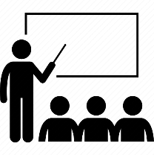
Backup Class
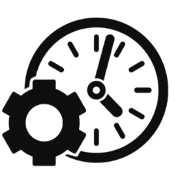
Flexible Timing

Fees Installment
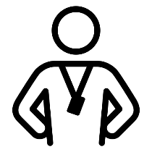
Expert Trainer
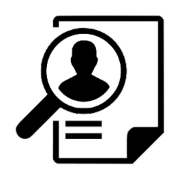
100% job assistance

Free Library
.webp)
Live Project
.webp)
Practical learning

I joined IFDA Institute for the AI Pro Course in Delhi, which also covers advanced Prompt Engineering courses. The trainers are very supportive, and the practical sessions helped me understand how to design effective prompts. The AI Pro Course fees are reasonable compared to the quality of training. Overall, it’s a perfect choice for AI learners.

IFDA Institute is the best AI course institute for anyone looking to build a career in AI and prompt engineering. The AI Pro Course includes real projects, smart classes, and hands-on practice in prompt design. I feel confident about applying these skills in freelancing and jobs. It’s truly one of the best AI courses in Delhi.

I was searching for a Prompt Engineering course with affordable pricing, and I found IFDA’s AI Pro Course fees very budget-friendly. The classes are interactive, and the faculty explains each module in detail. For students like me looking for the best AI course in Delhi, this institute provides everything needed to start a successful career.

0k +
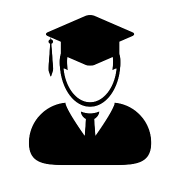
0k +

0+
.webp)
0+
Frequently Asked Questions
The AI Pro Course at IFDA is a career-oriented program that covers AI concepts, machine learning, and Prompt Engineering courses. Students gain both theoretical knowledge and hands-on project experience. With expert faculty and smart class facilities, this course prepares learners for industry demands in AI and builds skills for professional opportunities.
The AI Pro Course fees at IFDA Institute are affordable while providing maximum value. The program includes advanced AI modules, prompt engineering, and real-world applications. Compared to other institutes, IFDA offers cost-effective training with quality learning, making it a great choice for students seeking professional skills without high expenses.
IFDA Institute provides one of the best AI courses in Delhi through its AI Pro program. The course covers Python, AI basics, machine learning, and prompt engineering for beginners as well as advanced learners. With a focus on practical exposure, students quickly gain confidence in applying AI knowledge in professional settings.
.png)
 (1).png)
 (1).png)
 (1).png)
 (1).png)
 (1).png)
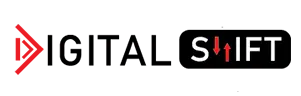

Get free counselling by our experience counsellors. We offer you free demo & trial classes to evaluate your eligibilty for the course.
Have you
Any question
Or need some help?
Please fill out the form below with your enquiry, and we will respond you as soon as possible.