Full Stack Web Devlopent
Web designing and development course offers you the chance to achieve great success. It's the golden time to create a career in the field of Website development. If you've got an inspiration or... read more


In this course, you will learn that you need to grow in the IT sector. IT-Genius course primarily focuses on practical-based concepts rather than learning the theories and you can get complete knowledge of Computer applications from designing to development and how to do online marketing. If you like to be creative and innovative then this course will skill you in different fields like Graphic designing, web design & development and Digital marketing. This course is a combination of the skill set that you need to grow your career in the IT field. And you can also set your own online business through this course.
Course Highlights
1. |
Basics of Computer |
2. |
Microsoft Office |
3. |
Graphic Designing |
4. |
Web Design |
5. |
Web Development |
6. |
5+ Live Projects |
7. |
5+ Assignment |
8. |
13 Course Module |
9. |
Placement Assistance |
10. |
Free Backup Classes |


Learning Outcome
| • | You will understand the basic concepts of computer hardware, software, and networking. |
| • | You will be professional in using MS-Window operating system from basic to advance. |
| • | You will know how to create documents by using text, graphics, and tables with font style and size to enhance appearance in different sizes and formats by using Ms-Word. |
| • | You will be able to create data formatting and manipulating by using formulas and functions in MS-excel. And know how to sorting, filtering the data and create charts, pivot tables. |
| • | You will be skilled in designing and delivering presentations with formatted slides and text, image, and video. Also know how to apply template animation and transition. |
| • | You will get extreme knowledge of web coding such as HTML, CSS, JavaScript, and server-side scripting languages like PHP. It will enable you to create static and dynamic websites. |
| Read More | |
| • | You will be able to create responsive websites that can automatically adjust according to screen size of different devices. |
| • | You will understand the importance of web accessibility and learn techniques to make your websites inclusive and usable for people with disabilities, ensuring equal access to information and functionality. |
| • | You Will be familiar with integrating databases by using Mysql that stores and receives data. |
| • | You will be able to develop user interface (UI) and user experience (UX) of any kind of website and APP by using front-end and back-end technology. |
| • | You will know how to make a secure website and protect from spam, virus and illegal activity. |
| • | You will learn how to rank webpage or website on any search engine to increase website traffic and visibility to gain organic traffic. |
| • | You will know how to promote products and services on social media platform to create brand awareness and visibility. |
| Read Less | |
Software and Tools




.webp)
.webp)
.webp)
 (1).webp)
.webp)
.webp)

Course Content
Jobs You will Get After Completing Course
It is one of the highly demand skills these days, you will get a lot of opportunities no matter which sector you work in. This course will help you to speed up the growth of your career and make you eligible to get a higher salary package. This long-term course will open up various sectors and give you a lot of benefits of learning this course.
| Job profile After completing this course |
Average salary ( 1+ year experience) |
|---|---|
| Computer Operator | 15K-35K |
| Graphic Designer | 20K-55K |
| Website Designer | 25k-45k |
| Front-End Developer | 25k-45K |
| Back-End Developer | 35k-55K |
| Programmer/Coder | 25K-35K |
| Digital Marketer | 30K-62K |
| IT Project Manager | 55k-85K |
| Entrepreneur | Unlimited income |
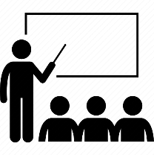
Backup Class
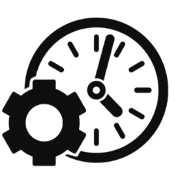
Flexible Timing

Fees Installment
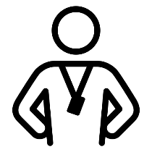
Expert Trainer
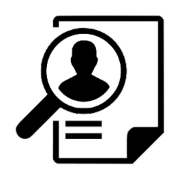
100% job assistance

Free Library
.webp)
Live Project
.webp)
Practical learning

Ifda institute best for I.T genuis and web development. That institute staff are highly qualified and atleast 5 years experienced teachers teaching you.Best institute for that course and that location.

Hii I am Jyoti of the student of ifda my course is IT - genius. This institute is giving me a opportunity to do well in computer . And the teachers of the institute teach very well at all.

IFDA institute is the best institute for IT Training. It not only provides computer knowledge but also offers internship to its students for corporate exposure and Placement Assurance as well. Thank you IFDA for such a great😊😘

0k +
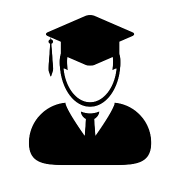
0k +

0+
.webp)
0+
Frequently Asked Questions
This course is open to students from all backgrounds. You do not need to have any specific academic background. But if you do have a science background, it will only be an advantage to you.
The fee structure is budget-friendly The payment can be done in any mode and options for installments are also available for people who need it. You can discuss more about it during our counseling session.
We will provide you with the necessary tools like MS Office, photoshop, coral draw, and 20+ marketing and programming tools during the course.
You can apply in the fields of web design, web development, digital marketing, or any IT field.
The batches are divided as such so that every student gets to have a one-on-one experience with trainers. So the strength does not exceed 10-20 students.
Digital marketing is an integral part of this course. In this course, you will learn the fundamentals of digital marketing so that you will know how to promote any product and service into wider audience.
Yes, you will be eligible to apply for various roles like computer operator, web designer, front and back-end developer, programmer, etc. right after completing this course.
The course is divided into 17 modules, which span a duration of 2 years
The learning hours are fixed for the convenience of the students. They are completely flexible. You can choose the batch which best suits your preference.
This course will make you capable of being a web developer, and apart from that, you can venture into the roles of IT project manager, web designer, graphic designer, or even become an entrepreneur.
The student who maintains a good score record throughout the course get the opportunity to apply for various companies that IFDA has tied up with, it enables them to display their skills to crack better opportunities.
Even if you are a beginner you can easily start your IT journey with this course. It will provide you with the basics of computer knowledge as well.
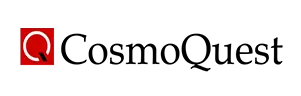
.webp)



.webp)
Get free counselling by our experienced counsellors. We offer you free demo & trial classes to evaluate your eligibilty for the course.
Have you
Any question
Or need some help?
Please fill out the form below with your enquiry, and we will respond you as soon as possible.