Social Media Marketing
Social Media Marketing is the most demanding career nowadays. The need for Social Media Markers is increasing day by day. Companies are offering high paying jobs. In this course, you will learn how to promote... read more


Google apps have been a part of our lives for decades now. Its cloud-based feature makes it the most desirable app to use on the go. Now, you can do more with the help of Google Apps by learning to use them for your professional purposes. We have designed courses to train you in Google Drive, Sheets, Docs, and Forms that will prepare you to work in collaboration with your colleagues and clients across places. In these courses, you will master the advanced applications and lessor known tricks and uses of Google apps with the help of professional trainers and practical training.
Course Highlights
1. |
Cloud-based features |
2. |
Real-time collaboration |
3. |
Practical training |
4. |
Data management |
5. |
Sensitization towards the limits of AI |
6. |
Developing ethics |
7. |
10 Course Modules |
8. |
5 Assignments |
9. |
20 Hourse Of Training |
10. |
Free Backup Classes |


Learning Outcome
| • | You will learn to use Google apps to improve work proficiency. |
| • | You will get to master creating spreadsheets, presentations, drafting formal documents, and much more. |
| • | You will learn to work in a real-life setting with real-time collaboration. |
| • | You will learn to work with multiple users. |
| • | You will learn to manage individual tasks amidst multiple users. |
Languages and tools that you will learn in this course




Language and tools that you will learn in this course




Course Content
| • | Introduction to Google Drive |
| • | Managing Files and Folders |
| • | Sharing Files and Folders |
| • | Collaboration Tools and Features |
| • | File Formats and Conversion |
| • | Converting Images and PDFs |
| • | Organizing Files with Collections and Labels |
| • | Advanced Features and Integrations |
| • | File Security and Permissions |
| • | Version Control and Revision History |
| • | Getting Started with Google Sheets |
| • | Working with Formulas and Functions |
| • | Data Organization and Manipulation |
| • | Advanced Formatting and Customization |
| • | Advanced Functions and Formulas |
| • | Data Analysis and Visualization |
| • | Collaborating in Google Sheets |
| • | Automation with Macros and Add-ons |
| • | Advanced Spreadsheet Tips |
| • | Integrating Google Sheets with Other Tools |
| • | Introduction to Google |
| • | Basic Document |
| • | Collaborative Editing in Google |
| • | Real-Time Collaboration and |
| • | Advanced Text Formatting and |
| • | Document Templates and |
| • | Streamlining Workflows with Add- |
| • | Automating Tasks with Google Apps |
| • | Advanced Document |
| • | Advanced Sharing and |
| • | Introduction to Google Forms |
| • | Building Form Questions |
| • | Customizing Form Layout and Structure |
| • | Styling and Theme Customization |
| • | Utilizing Form Logic and Branching |
| • | Advanced Form Features and Add-ons |
| • | Collaborating on Form Creation |
| • | Collecting and Managing Form Responses |
| • | Analyzing Form Response Data |
| • | Data Visualization and Reporting |
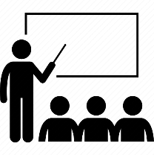
Backup Class
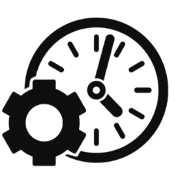
Flexible Timing

Fees Installment
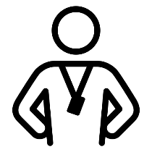
Expert Trainer
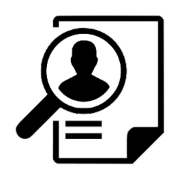
100% job assistance

Free Library
.webp)
Live Project
.webp)
Practical learning

Amazing institute... I am a student of IFDA and I am learning digital marketing and video editing in these days. My experience is good here I can understand easily what I am thought here. I suggest everyone who wants to make career should join IFDA.

I'm Kunal Digital Marketing Student, I'm learning in the institute, My course going smoothly, and I'm satisfy with this institute

From the day, when i take admission, I have learned digital marketing with great experience from IFDA. from the infrastructure to faculty all are superb and. mainly i got here practical based learning. i would like to highly recommend it.

0k +
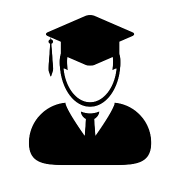
0k +

0+
.webp)
0+
Frequently Asked Questions
Sheets can be used to create sophisticated spreadsheets of data. It is a collaborative app so multiple members of the team can work simultaneously at the same time, improving work efficiency.
Google Sheets allow multiple users to work in collaboration whereas Excel is beneficial for individual uses and huge data.
This course is beginner friendly. What’s better is that since you are a beginner, you can get skilled in these apps from the start without having to waste your time separately.
.webp)
.webp)
.webp)
.webp)

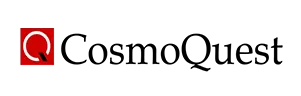
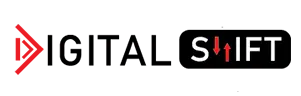

Get free counselling by our experienced counsellors. We offer you free demo & trial classes to evaluate your eligibilty for the course.
Have you
Any question
Or need some help?
Please fill out the form below with your enquiry, and we will respond you as soon as possible.