

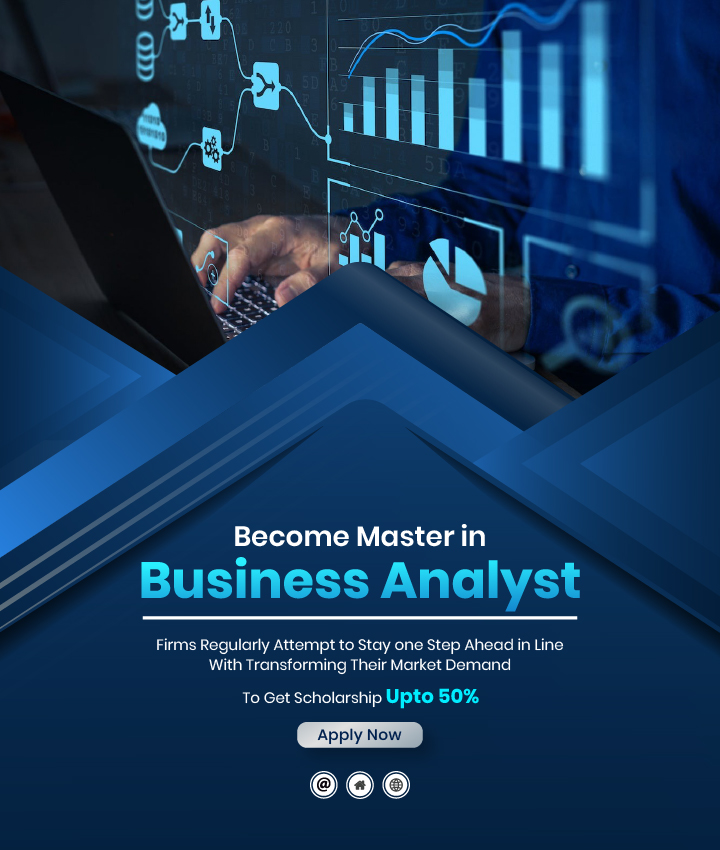
This Business Analysis course equips learners with the essential skills required to analyze, visualize, and interpret business data, enabling data-driven decision-making. The course covers business analysis fundamentals, Microsoft Excel, SQL, data visualization, AI tools, Python, and statistics, preparing students for roles in business intelligence, data analytics, and financial analysis.
Course Highlights
1. |
Introduction to Business Analysis |
2. |
Microsoft Excel for Business Analysis |
3. |
Google Sheets |
4. |
Artificial Intelligence for Business Analysts |
5. |
SQL for Data Analysis |
6. |
Data Visualization (Google Looker Studio, Power BI) |
7. |
Interactive PowerPoint Presentations |
8. |
Python for Business Analysis |
9. |
Business Statistics |


Learning Outcome
| • | Understand the fundamentals of business analysis and the role of a Business Analyst. |
| • | Gain expertise in Microsoft Excel, Google Sheets, and SQL for data management and analysis. |
| • | Develop proficiency in data visualization using Power BI and Google Looker Studio. |
| • | Create interactive PowerPoint presentations to present insights effectively. | Read More |
| • | Learn Python programming for data handling and automation. |
| • | Explore Artificial Intelligence (AI) tools for business insights and predictive analytics. |
| • | Master business statistics for data-driven decision-making. | Read Less |
Software that you will learn in this course


.png)
.png)

Course Content
| • | Overview of Business Analysis |
| • | Role and Responsibilities of a Business Analyst |
| • | Key Concepts and Terminologies |
| • | Introduction to Data-Driven Decision Making |
| 1. | Basics of Excel |
| • | Excel Interface and Basic Navigation |
| • | Data Entry and Formatting |
| • | Basic Formulas and Functions |
| • | Data Sorting and Filtering |
| • | Data Validation and Conditional Formatting |
| 2. | Advanced Excel |
| • | Complex Formulas and Functions (VLOOKUP, HLOOKUP, INDEX, MATCH, etc.) |
| • | Pivot Tables and Pivot Charts |
| • | Data Analysis using Excel |
| • | Advanced Data Validation Techniques |
| • | Macros and VBA for Automation |
| • | Scenario Analysis, Goal Seek, and Solver |
| • | Handling Large Data Sets Office 365 |
| • | Introduction to Google Sheets |
| • | Basic Features and Functions |
| • | Data Analysis Tools in Google Sheets |
| • | Advanced Formulas and Functions |
| • | Pivot Tables and Charts in Google Sheets |
| • | Automation with Google Apps Script |
| • | Introduction to AI in Business |
| • | Overview of AI Tools and Techniques (julius ai / chat gpt) |
| • | AI for Business Analysis and Insights |
| • | AI-driven Data Cleaning and Preparation |
| • | Predictive Analytics with AI |
| • | Ethical Considerations in AI |
| • | Excel with AI |
| 1. | Introduction To SQL | |
| 2. | Clauses in SQL | |
| • | Select | |
| • | From | |
| • | Where | |
| • | Distinct | |
| • | Group by | |
| • | Having | |
| • | Order By | |
| 3. | SQL Statements: | |
| • | DDL (create, alter, drop, truncate) | |
| • | DQL (select, clauses) | |
| • | DML (Insert, update, delete) | |
| • | Clauses in SQL | |
| • | DCL intro (grant, revoke) | |
| • | TCL intro (Commit, Rollback) | |
| 4. | SQL Advance: | |
| • | SQL functions | |
| • | Joins | |
| • | Subqueries |
| • | Connecting with Data Source |
| • | Google Data Studio Interface |
| • | Create Table Visualization |
| • | Create Pivot Table Visualization |
| • | Custom Visualization in Google Data Studio |
| • | Creating and Sharing Dashboards |
| • | Blended Data in Google Data Studio |
| • | Introduction to Power BI |
| • | Data Connectivity & Transformation |
| • | Data Modeling & DAX (Data Analysis Expressions) |
| • | Data Visualization & Interactive Reports |
| • | Reports & Dashboards Development |
| • | Business Intelligence & Data Analysis |
| • | Sharing |
| • | PowerPoint Interface Overview |
| • | Slide Layouts and Design Basics |
| • | Using Templates and Themes |
| • | Charts, Graphs, and Diagrams |
| • | Embedding Excel Data and Multimedia |
| • | Interactive Menus, Hyperlinks, and Action Buttons |
| • | Structuring a Narrative |
| • | Balancing Data with Story |
| • | Effective Use of Animations and Transitions |
| • | Tailoring for Different Audiences |
| • | Delivery Techniques and Handling Q&A |
| • | Real-world Presentation Examples |
| • | Hands-on Creation of an Interactive Presentation |
| • | Data type |
| • | Flow control statements |
| • | Operators |
| • | Data structure ( list , string , tuple, sets , dict) |
| • | Functions and types |
| • | Pandas, Matplotlib |
| • | Definition and Importance |
| • | Role of Statistics in Business Decision-Making |
| • | Types of Data: Qualitative vs. Quantitative |
| • | Mean |
| • | Median |
| • | Mode |
| • | use case |
| • | Variance |
| • | Covariance |
| • | Standard Deviation |
| • | Inter Quartile Range |
Jobs and Career Opportunity After Completing Business Analyst Course
After completing this course, learners can pursue careers in data analytics, business intelligence, financial analysis, and business process optimization across industries like IT, finance, healthcare, consulting, and e-commerce. The demand for professionals skilled in data analysis, SQL, AI, and visualization tools is rapidly growing, making this an ideal career path for individuals interested in data-driven decision-making and business strategy.
| Job profile After completing this course |
Average salary ( 1+ year experience) |
|---|---|
| Business Analyst | 3L-5L |
| Data Analyst | 1.5L- 4L |
| Data Engineer | 3L- 10L |
| Data Scientist | 4L- 15L |
| Data Architect | 14L- 25L |
| Database Administrator | 3L- 9L |
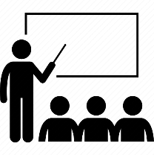
Backup Class
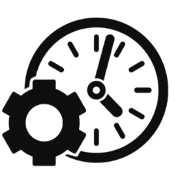
Flexible Timing

Fees Installment
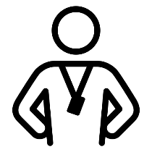
Expert Trainer
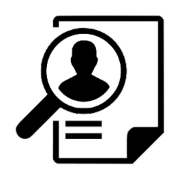
100% job assistance

Free Library
.webp)
Live Project
.webp)
Practical learning
I'm currently enrolled in the Data Analyst course at IFDA Institute, and it's been an excellent experience. The curriculum is comprehensive and well-structured, covering essential topics like data visualization, statistical analysis, and SQL. The knowledgeable trainers provide real-world insights, making learning practical and engaging, and they offer valuable support for understanding complex concepts. The top-notch study materials, including video lectures, reading materials, and hands-on projects, have been particularly beneficial. Overall, I highly recommend IFDA Institute for its expert trainers, quality content, and supportive environment.
Hi, I am Rohit Vats I recently completed the Business Analyst course, and it’s been an eye-opener! As a student aiming to enter the data and business strategy field, this course gave me a solid foundation in both technical and analytical skills.

It is great opportunity for me that I'm enrolled in ifda institute as a data analyst learner as this institute has alot of good experience and valuable experienced faculty and they provide a valuable skills and great knowledge to learner.

0k +
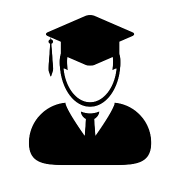
0k +

0+
.webp)
0+
Frequently Asked Questions
IFDA believes in offering assistance to its students. Therefore we aid our outperforming students with in-house internships. Students with determination and hard work can also earn an internship from the collaborating companies of IFDA.
We believe that school education is the prime experience, and a student should focus solely on it during their school life. However, if you have the ability to juggle your school hours and training hours we will offer you flexible schedules.
Most business analysis programs do not have specific entry requirements. Nevertheless, a background in business, information technology, or similar areas may prove beneficial.
Tally Prime has become the most demanding software in today's time, with its demand growing day by day. Around 90% of business enterprises use Tally to manage their final accounts. Its ease of discovering information, consistent options, and intuitive navigation make it the most convenient and in-demand software.
Today, Tally is one of the most well-known names in the accounting and management world. It's praised for being user-friendly, fast, robust, and versatile. Tally customization also makes it suitable for various business functions. Therefore, it's a strong option for career growth and income opportunities.
Yes, we provide weekly classes and allow flexible scheduling based on your availability. We also offer online and backup classes so you can attend missed or pending lectures.
.png)
 (1).png)
 (1).png)
 (1).png)
 (1).png)
 (1).png)
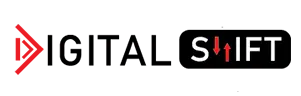

Get free counselling by our experience counsellors. We offer you free demo & trial classes to evaluate your eligibilty for the course.
Have you
Any question
Or need some help?
Please fill out the form below with your enquiry, and we will respond you as soon as possible.