


This cyber security and web penetration testing course offers all the advanced skills necessary to carry out a professional penetration test against modern web applications. You will learn the concept and the best practice for reporting in order to become a confident and professional penetration tester. You will understand the basics of web applications with In-depth coverage of the Same Origin Policy, HTTP Protocol, encoding,and cookies will prove useful for the rest of the training course.
Course Highlights
1. |
Protecting website from Hackers |
2. |
Strategies against potential attacks |
3. |
Addressing all the threats |
4. |
Finding security vulnerability |
5. |
2 course module |
6. |
5+ Live Projects |
7. |
180 hours of training |
8. |
1 Year Free Backup Classes |
Learning Outcome
| • | Able to apply OWASP's methodology to your web apps penetration tests |
| • | Able to analyse the results from automated web testing softwares. |
| • | Able to determine key web apps flaws manually. |
| • | Able to create testing and exploitation scripts during a penetration test. |
| • | Determine and exploit SQL Injection flaws to determine true risk to the victim organisation. |
| • | Able to create configurations and test payloads within other web attacks. |
| • | Able to explain the impact of exploitation of web apps flaws. |
| • | Manually determine and exploit CSRF (Cross-Site Request Forgery) attacks. |
| • | Manually determine and exploit SSRF (Server-Side Request Forgery) attacks. |
Software and Apps that you will learn in this course





.webp)

 >
>Course Content
Jobs You will Get After Completing Course
In this digital era, the demand of cyber security and web pentesting is increasingly day by day, more than 75% companies are hiring experts in the cyber security and web pentesting to secure their websites, therefore, you have lot of opportunities to explore yourself more in this field and may look further to become a security manager and for the Apply for higher posts in branded companies.
| Job profile After completing this course |
Average salary ( 1+ year experience) |
|---|---|
| Security Engineer | 29K-31K |
| Security Analyst | 27K-29K |
| Security Software Developer | 34K-37K |
| Cyber Security Consultant | 49K-55K |
| Network Security | 3L-6L |
| Ethical Hacker | 55K-60K |
| Vulnerability Analyst | 35K-41K |
| Vulnerability Assessment Penetration tester | 25K–30K |
| Red Teamer | 38K–40K |
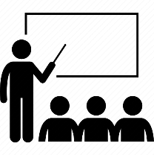
Backup Class
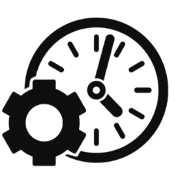
Flexible Timing

Fees Installment
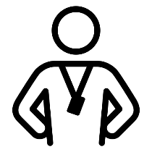
Expert Trainer
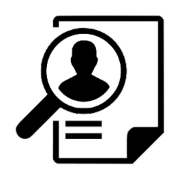
100% job assistance

Free Library
.webp)
Live Project
.webp)
Practical learning

Hello,
My name is sarita,I'm student of IFDA institute. IFDA is the best computer training institute. Overall I love all the classes I have taken through IFDA institute,all the instructiors are kind and petient.They are very experienced in the program they are teaching.I have recommended this site to my school and friends. IFDA provides both practical and theoretical classes. Had a great experience here.☺️

I have a great experience in IFDA. The trainers are very supportive and explain every topic in detail. This Institute also provide backup classes on Saturday. I would like to suggest to join IFDA Institute to my friends and relatives. Thank u

I consider it very helpful because when when I first got into IFDA institute, it was very friendly and my knowledge in technology has gotten just not better but best. All the faculty here are very polite and ready to help whenever asked. Getting in this institute was my best decision.

0k +
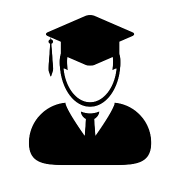
0k +

0+
.webp)
0+
Frequently Asked Questions
IFDA has emerged as the most encouraging & favorable institute in Delhi which is an ISO certified computer training institute ,started in the year of 2014. We provide various Govt. and Non Govt. Courses to all the desired students.
Yes we provide weekly classes or you can schedule your class according to your suitable time. We also provide online and backup classes so you can attend your missed or pending lectures
Yes, Python is a must-know programming language for students seeking a career in web penetration testing course.
The minimum requirements to get into cybersecurity are a high school diploma or GED. However, if you want to pursue a career in cybersecurity, it is highly recommended to have a Bachelor’s degree in the technical field like computer science, information technology, etc. Alternatively, you can take a cyber security course and specialize in a certain sub-field through bootcamps after acquiring some basic knowledge about the subject.
Online cyber security courses across the web can lack in delivering quality practical knowledge in the subject matter. This student-friendly program is targeted toward participants from an IT background who aspire to work as a cyber security professional in companies across industries after completing their IT degree and possess an intermediate understanding of programming languages, operating systems, networking fundamentals, and computational thinking.
The scope for a cyber security analyst is extremely high in nearly each region. These professionals is aware of the way to analyse security policies and procedures to guard an organization’s digital security. A number of the key responsibilities includes distinguishing vulnerabilities in AN organization’s infrastructure, suggesting and making new ways in which to secure it. Planning, implementing, and change security measures and controls are a part of their responsibilities.
 (1).png)
 (1).png)
 (1).png)
 (1).png)
 (1).png)
 (1).png)
Get free counselling by our experience counsellors. We offer you free demo & trial classes to evaluate your eligibilty for the course.
GET
COMPREHENSIVE
LEARNING EXPERIENCE
You are just one step away From becoming the future of design. Make your first move and enquire now