

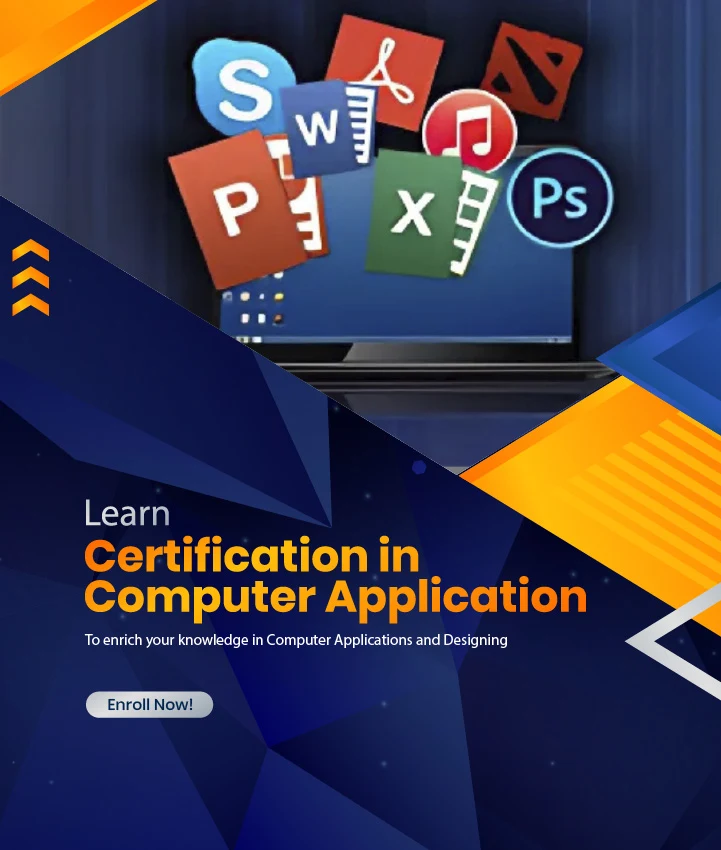
In the present digital era, computer applications have been widely used and there is a high demand for effective and qualified computer professionals in all fields. CCA or Certificate in Computer Application Course enables a person to get equipped with the outstanding skills of computer application and its tools. It is a standard certified and government approved typical course designed to make young people job ready individuals which results in enhancing their skills and helps them to get involved in the technology dominated world. This course empowers a person to acquire knowledge of fundamentals of the computer and its applications and also to help them explore their abilities in the designing field.
Course Highlights
1. |
Fundamental of computer softwares |
2. |
Advance knowledge of Illustrator |
3. |
Essentials of photoshop |
4. |
10+ Assignment |
5. |
5+ Live projects |
6. |
150 Hours Of Training |
7. |
5 Course modules |
8. |
1 Year Free Backup Classes |
Learning Outcome
| • | Able to implement and acquire knowledge of fundamentals of computer and its application software. |
| • | Able to implement the photoshop skills while working on the tool. |
| • | You will be able to ace vector graphics creation, work with illustrator tools, and create and edit illustrations, logos, and icons. |
| • | Develops the knowledge of how to work with 3D objects. |
| • | Implements the skills by managing files, print merge and import export. |
| • | Able to perform tasks faster on the computer through shortcut keys. |
Software that you will learn in this course
.webp)


Course Content
| • | Drawing & Shape tool |
| • | Vector based path |
| • | Working with layer |
| • | Alignment of shapes |
| • | Fill and storoke |
| • | CMYK vs RGB |
| • | Working with swatches |
| • | Fill, Pattern & Gradirent |
| • | Offset path dialogue Box |
| • | Grouping Paths |
| • | Scale Tools and Rotate tool |
| • | Drawing with pen tool |
| • | Modifying a path |
| • | Editing Spline Curves |
| • | Formatting of Text |
| • | Using Gradient Palette and Gradient Slider Bar |
| • | Applying Clipping Masl |
| • | Illustrator Brush Tool |
| • | Brush Dialogue Box |
| • | Illustrator Art Brushes |
| • | Creating an Art Brushes |
| • | Changing Text to an Art Brush |
| • | Saving and Loading Graphic Styles |
| • | Paint-Bucket Basic |
| • | Symbol Creating and Editing |
| • | 3D Effects in Illustrator |
| • | Extrude and Bevel effect & Resolve Effect |
| • | Printing and Exporting |
JOBS YOU WILL GET AFTER COMPLETING THIS COURSE:
Now-a-days importance overseas is given according to the skillset of what people are good at and how efficiently they can work for it. In this technology dominated world, qualified computer professionals are highly in demand. There are multiple job opportunities today in this field which help an individual to utilize the skills in an efficient manner and will be able to get high salary packages.
| Job profile After completing this course |
Average salary ( 1+ year experience) |
|---|---|
| Data Entry Operator | 25k-50k |
| Back Office Coordinator | 35k-75k |
| MIS Executive | 50k-100k |
| Graphic Designer | 60k-120k |
| Product Designer | 70k-120k |
| Layout Designer | 44k-165k |
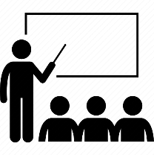
Backup Class
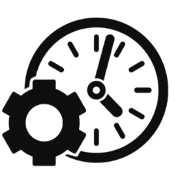
Flexible Timing

Fees Installment
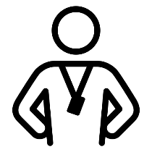
Expert Trainer
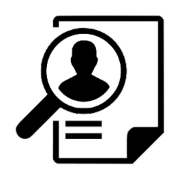
100% job assistance

Free Library
.webp)
Live Project
.webp)
Practical learning

I have a great experience in IFDA. The trainers are very supportive and explain every topic in detail. This Institute also provide backup classes on Saturday. I would like to suggest to join IFDA Institute to my friends and relatives. Thank u

I consider it very helpful because when when I first got into IFDA institute, it was very friendly and my knowledge in technology has gotten just not better but best. All the faculty here are very polite and ready to help whenever asked. Getting in this institute was my best decision.

Hello,
My name is sarita,I'm student of IFDA institute. IFDA is the best computer training institute. Overall I love all the classes I have taken through IFDA institute,all the instructiors are kind and petient.They are very experienced in the program they are teaching.I have recommended this site to my school and friends. IFDA provides both practical and theoretical classes. Had a great experience here.☺️

0k +
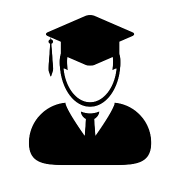
0k +

0+
.webp)
0+
Frequently Asked Questions
You can work as a Graphic Designer because in this course you will develop an understanding about Photoshop and Coreldraw. You can also work as a Data Entry Operator as you will learn about MS-WORD and MS-WINDOWS.
Yes, we give various internship opportunities to our students.
After taking CCA, students will be able to use computer softwares faster and more efficiently. This course helps learners to acquire computer skills that result in improving their performance. You will also gain an understanding of designing which will add an advantage in your designing career.
Yes, you will be all set to take advanced computer courses after completing CCA as you will be equipped with the fundamental knowledge of computer application and softwares.
Yes, students from non mathematical backgrounds can also pursue CCA. Students who have passed class 10th from a recognised board will be eligible to take this course.
Yes, we provide online classes who could not able to attend the classes due to long-distance or other reasons. You will get flexible batch timing according to your convenient time, students can also attend the individual sessions.
.webp)





Get free counselling by our experience counsellors. We offer you free demo & trial classes to evaluate your eligibilty for the course.
Have you
Any question
Or need some help?
Please fill out the form below with your enquiry, and we will respond you as soon as possible.