


Data Analysis & Visualization Certification course will make you learn to collect, analyze and present the data in an understandable manner. This course covers the most covered topics like cleaning data and patterns recognition as well as using tools such as Excel, Tableau and Power BI to create charts and reports. This certification is perfect for anyone looking to make informed decisions by using data that applies for business professionals, marketers and analysts alike. Learning these skills empowers you to take raw data and convert it to simple yet powerful visuals that will get businesses to grow and succeed.
Course Highlights
1. |
Python |
2. |
Advanced Excel |
3. |
SQL |
4. |
Power BI |
5. |
Google Sheets |
6. |
Excel VBA & Power Query |
7. |
Statistics & Probability |
8. |
Office 365 Features |


Learning Outcome
| • | Gain proficiency in Advanced Excel for data handling, analysis, and visualization. |
| • | Master SQL for data extraction, manipulation, and querying large datasets. |
| • | Understand statistics and probability to interpret data insights effectively. |
| • | Explore Excel VBA for automating tasks and creating dynamic reports. |
| • | Develop skills in Python programming for data analysis and automation. |
| • | Learn Power BI and Google Sheets for interactive dashboards and data visualization. | Read More |
| • | Get hands-on experience in Power Query for data transformation. |
| • | Work with Office 365 tools for enhanced productivity and collaboration. | Read Less |
Tools that you will learn in this course


.png)
.png)

| 1. | Excel Basics & Formatting |
| • | Introduction to MS Excel |
| • | Formatting Cell and Workbook |
| • | Page Setup |
| 2. | Data Handling & Manipulation |
| • | Sorting and Filtering data |
| • | Text to Column |
| • | Conditional formatting |
| • | Number formatting |
| 3. | Advanced Formulas & Functions |
| • | Mathematical Formulas |
| • | Date & Time Functions |
| • | Logical Functions |
| • | Text Functions |
| • | Lookup Functions |
| • | Introduction of Power Query in Excel |
| • | Installation of Power Query |
| • | Data connections |
| • | Data Cleaning |
| • | Data Transformation: - Append/Merge |
| • | Add Columns (Custom and conditional) |
| • | Loading data (load and load to) |
| • | Understanding of VBA and Macro |
| • | Variables & Data Types in VBA |
| • | Logical statements (if, else if, else, switch) |
| • | Operators |
| • | Loops in VBA |
| • | Error Handling |
| • | Message and Input Box in VBA |
| • | Working with worksheets in VBA |
| • | Introductions to Google Sheets |
| • | Import and export Data with Google sheet |
| • | Sorting and Filtering data |
| • | Create Filter views and clean data in Google Sheet |
| • | Lookup Functions Vlookup, Xlookup, Filter |
| • | Summarization Functions like SUM, COUNT, SUMIFS, COUNTIFS |
| • | IF and IFS functions |
| • | Advance Functions: - (Split, Import HTML, Import Range, Google Translate) |
| • | Spark Lines |
| • | Smart Chips |
| • Connecting with Data Source |
| • Google Data Studio Interface |
| • Create Table Visualization |
| • Create Pivot Table Visualization |
| • Custom Visualization in Google Data Studio |
| • Creating and Sharing Dashboards |
| • Blended Data in Google Data Studio |
| • | Introduction to Power BI |
| • | Data Connectivity & Transformation |
| • | Data Modeling & DAX (Data Analysis Expressions) |
| • | Data Visualization & Interactive Reports |
| • | Reports & Dashboards Development |
| • | Business Intelligence & Data Analysis |
| • | Sharing |
| 1. | Introduction To Python |
| 2. | Python Language Fundamentals |
| 3. | Python Variables |
| 4. | Operators |
| 5. | Input & Output functions |
| 6. | Data Types And Structures In Python |
| 7. | String |
| 8. | List |
| 9. | Tuple |
| 10. | Set |
| 11. | Dictionary |
| 12. | Control statements |
| • | Logical control statement (if, elif, else) |
| • | Flow control statements (For, while) |
| • | Transfer Control statements (Pass, continue, Break) |
| 13. | Functional programming |
| • | User defined |
| • | Built-In |
| 1. | Introduction To SQL | |
| 2. | Clauses in SQL | |
| • | From | |
| • | Where | |
| • | Distinct | |
| • | Group by | |
| • | Having | |
| • | Order by | |
| 3. | SQL Statements: | |
| • | DDL (create, alter, drop, truncate) | |
| • | DQL (select, clauses) | |
| • | DML (Insert, update, delete) | |
| • | DCL intro (grant, revoke) | |
| • | TCL intro (Commit, Rollback) | |
| 4. | SQL Advance: | |
| • | SQL functions | |
| • | Joins | |
| • | Subqueries | |
| • | Windows |
Jobs and Career Opportunity After Completing Course
After completing this course you will get many job and career opportunities easily in the computer and IT field like e-commerce, government organizations, and security companies. You can start your early earnings with this course because there is no education criteria for this course and every business needs that kind of skilled employee. This course will also allow you to do work from home. After learning this course you can set up your own business.
| Job profile After completing this course |
Average salary ( 1+ year experience) |
|---|---|
| Business Intelligence Analyst | ₹4L - ₹7L |
| Data Analyst | ₹3.5L - ₹6L |
| SQL Data Analyst | ₹3.5L - ₹6.5L |
| Python Data Analyst | ₹4L - ₹7.5L |
| Excel & VBA Analyst | ₹3L - ₹5.5L |
| Power BI Developer | ₹4L - ₹8L |
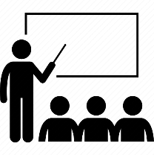
Backup Class
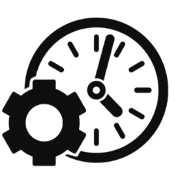
Flexible Timing

Fees Installment
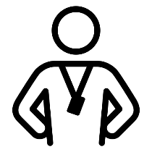
Expert Trainer
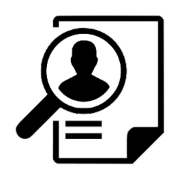
100% job assistance

Free Library
.webp)
Live Project
.webp)
Practical learning
I'm currently enrolled in the Data Analyst course at IFDA Institute, and it's been an excellent experience. The curriculum is comprehensive and well-structured, covering essential topics like data visualization, statistical analysis, and SQL. The knowledgeable trainers provide real-world insights, making learning practical and engaging, and they offer valuable support for understanding complex concepts. The top-notch study materials, including video lectures, reading materials, and hands-on projects, have been particularly beneficial. Overall, I highly recommend IFDA Institute for its expert trainers, quality content, and supportive environment.
Hi, I am Rohit Vats I recently completed the Business Analyst course, and it’s been an eye-opener! As a student aiming to enter the data and business strategy field, this course gave me a solid foundation in both technical and analytical skills.

It is great opportunity for me that I'm enrolled in ifda institute as a data analyst learner as this institute has alot of good experience and valuable experienced faculty and they provide a valuable skills and great knowledge to learner.

0K +
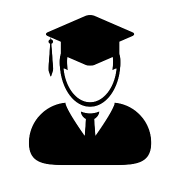
0K +

0+
.webp)
0+
Frequently Asked Questions
Students who have completed their 12th standard can easily enroll in this course. Students with a base in science and programming could leverage better advantage of the course.
The course will be 6 months long, with each class being one hour every day.





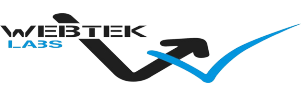


Get free counselling by our experience counsellors. We offer you free demo & trial classes to evaluate your eligibilty for the course.
Have you
Any question
Or need some help?
Please fill out the form below with your enquiry, and we will respond you as soon as possible.