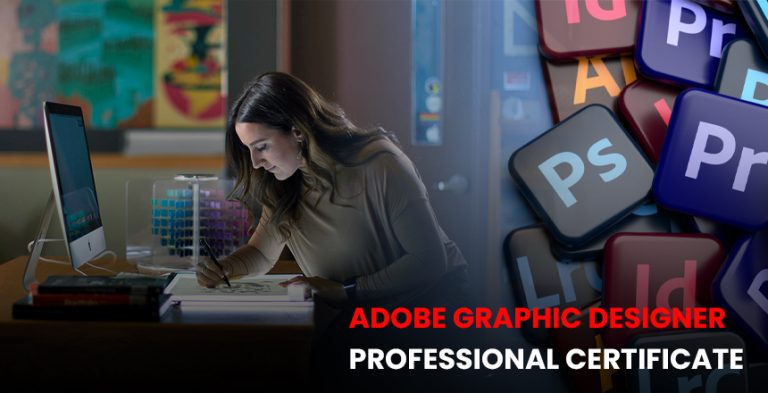How to Use Artificial Intelligence for Graphics
Graphics design is also experiencing a new dawn because of AI. It is so empowering now that
anyone who has the tools and the knowledge can use AI to create these beautiful visualizations
for their work or art projects. So in this blog post I will explain what graphics AI is and give you
practical advice to make your first steps.
What is AI Art Generation?
Artificial intelligence art generation is the creation of images and other media with the usage of
artificial intelligence algorithms. So this is made possible by the AI system being fed a large
amount of images to be able to work out some of these patterns and see how the images relate
to each other. These are then internalized by the AI model, and it autonomously constructs new
images based on these learned concepts, albeit through reproduction via synthesis from images
it has learned.
Some examples of the popular AI art generation are DALL·E 2, Midjourney, Stable Diffusion,
and Deep Dream Generator. These tools offer convenient means for users to indicate the nature
of the image they would like to create through written description. The generated AI will then
produce a unique image from the hint provided. The outcome may therefore vary from basic
playful modification of visual concepts to finer execution of newscasts and other requested
photographs.
Advantages of Employing Artificial Intelligence When Creating Graphics
Time Efficient: AI graphic generation provides a one-click solution to create intricate, refined
images and 3D elements that might take a human artist a dozen minutes or hours to create
using design tools. This helps one to mock up concepts faster.
Unlimited Revisions Allowed—didn’t like what the AI created? I just added some options to the
text prompt and created another one in a few seconds. This is actually much higher productivity
than manual work, as it enables almost infinite usage of the ‘undo’ command.
Instantaneous Customization: Even while repeating the same topic, the AI will provide different
images as the process is based on random number generation. This results in new ideas
completely different from those you come up with yourself—new ideas that are alone in creation.
Cost Efficiency: Big data and computation are very costly to an individual as compared to
organizations. However, AI graphic services incurred such costs and then diffused them among
all the users while offering affordable access to new technology.
Guidelines to the Construction and Two Types of Good Prompting Observations
Because the generation of graphics relies solely on some text prompts provided by a user, the
quality of created graphics depends on how precisely the user can describe graphics in a text
form. Here are some tips for writing effective prompts:
- Instead of ‘all’, ‘always’, ‘every’ words use specific adjectives or quantitive measurements. By doing this, we lower the chance of having a large set of images for the next iteration, which makes the found images closer to the targeted image.
- Give it context. The better the context provided to the AI, the more it will elicit creativity while composing related elements and constructing your prompt as a little story.
- Comparing: Say things like “It was similar to,” “It was in the style of,” etc. when describing your prompt to art work that has some of the attributes you desire.
- Deliver Missed Stress: Any good story needs to have enough information to eliminate imagination for others and not enough information to eliminate imagination for yourself. An overly specific instruction will yield poor work, while an overly broad one will also yield poor work.
- Iterate Quickly: One of the worst things that must be avoided is tons of deliberation about the choice of words at the initial stage. Start with a decent prompt to know which parts need detailing when using an AI to generate images.
It is also possible to create quite a lot with AI graphics:
There are many different ways in which AI graphic generation can be easily integrated into your
workflow. Some ideas:
- Concept Art: Superimpose, edit, and share characters, environments, and vehicles in close to real time for gaming and animation.
- Illustration: Create specific cover art, social media advertisements, comic strips, tattoo designs, and visuals.
Leveraging generated images for better 3D asset modeling;
Graphic design: power up Word, Power Point, Illustrator, Photoshop, Adobe, infographics,
company logos, billboards, book jackets, web site design, and many more, starting with an AI
template.
Texturing/Mapping: Use a range of photorealistic and semi-realistic and stylized texturing
techniques and painting in various art-niches to texturing 3D models.
Matte Paintings: Special equipment to handle composite environments, backgrounds, and
effects shots for any video endeavor.
Procedures of Proper and Appropriate Use
Therefore, AI art does not per se plagiarize or steal work, but AI art because of the training
process sometimes unilaterally includes protected IP or possibly some vulgar or otherwise
dangerous/malicious content. To avoid legal issues or spreading unwanted material:
- Closely Study Results: Before using an image, zoom it in and, if necessary, rerun the prompt to get rid of issues.
- Attribute Appropriately: Even after using first-generation methods, credit should always be given to the AI tool and data source.
- Respect IP Guidelines: Use traditional caution, especially while describing prompts containing any name or mark within a trademarked brand or copyrighted IP rights.
- Say if the AI art is being shared publicly, albeit to social media; for example, add context of how the art was made by saying something like the included message is the art was created by the AI.
- Train AI responsibly: Do not program harmful assumptions and self-biased model data, or the model should not make subjects look seductive or involve discriminations that have no reason to cause.
Stable Diffusion: A Beginner’s Guide
Stable Diffusion is an AI art generator that offers good results in open source and is relatively
easy to use for the newcomers. Here is how to set it up:
- Save machine learning libraries with the installation of Python and CUDA on the machine.
- Get files for Automatic 1111 Stable Diffusion—a simple interface to use.
- It is optional to opt for extension settings for even more attentive alert prompts.
- Execute UI and either use example prompts or find documentation for creating your own custom ones.
- Create a batch of images and select your best images to optimize. Thus, tweak prompts to reflect results on an as-needed basis, depending on the severity of the shift in results.
Armed with these tips, one can leverage AI for boosting graphical projects. What new forms will
you take? The return of the human brain and creativity combined with the power of
revolutionizing the world with AI has no limits to what one could create.