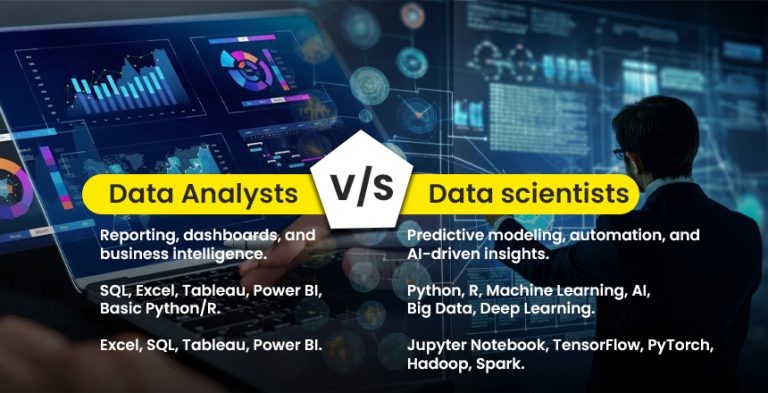In modern times having computer proficiency is considered to be at par with reading and writing. Whether you are a student, a job seeker, a homemaker, or even a senior citizen, the knowledge of how to operate a computer would be immensely helpful for you. And fortunately, there are many instances where your “basic computer course” could help you build some skills, namely online and in multiple players of real life.
In this blog we will reveal the best places to learn basic computer knowledge, what a good course looks like, and how to go about selecting one that suits you.
What is the Recent Basic Program?
A “basic computer course” is just a short time when you learn to use a computer in your everyday life:
- Computer fundamentals
- Typing and file handling
- MS Office (Word, Excel, PowerPoint)
- Internet browsing
- Use of emails
- Basic troubleshooting
These skills help you in any task: office work or school assignments, bank activities, or shopping online, to name a few.
Where Can I Learn Basic Computer Skills?
You can join a basic computer course either online or by attending offline classes in your area. Here are some of the best options:
1. Online Learning Platforms (Learn from Home)
With an online course, one has the flexibility of access to education. You can access the learning material anytime and anywhere as per your convenience.
a) Coursera
Courses include entry-level subjects such as the ones called “Computer Skills for the Workplace” and “Computer Literacy for Windows Users.” Certificates for these courses are issued by prestigious universities.
Website: www.coursera.org
b) Udemy
Inexpensive and straightforward courses on computer basics, Microsoft Office, typing skills, and so on are available. Once you purchase the course, you may restore greater access to it for life.
Website: www.udemy.com
c) Google Digital Garage
Free courses taught at all levels in digital skills, from basic computer use to internet navigation.
Website: https://learndigital.withgoogle.com
d) Skill India / NSDC eSkill Portal
Certified programs in digital literacy and computer basics are offered by the Government of India under schemes such as PMKVY.
Website: www.skillindia.gov.in
e) Alison
Free learning platform with certified courses in basic IT skills and computer operations.
Website: www.alison.com
2. Offline Training Institutes (Classroom Learning)
Since this mode is all about experience, hands-on practice is a mainstay. A classroom training course offers live support.
a) NIIT (National Institute of Information Technology)
Some structured computer planning and office productivity-based courses are being offered by NIIT. In all of India, it has been synonymous with excellent quality training.
b) Aptech Learning
Aptech Learning gives basic computer, data-entry, and digitized productivity tool certifications either on short-term or long-term courses.
c) Jetking Learning Center
Jetking, most popular for hardware and networking, also conducts entry-level computer courses.
d) IFDA (Institute of Finance & Digital Accounting)
IFDA is a well-known institute offering a variety of computer training programs including basic computer courses, MS Office, Tally with GST, and many more. Considered a great option for students as well as professionals, it offers well-trained trainers and Government-recognized certification.
Website: www.ifda.in
e) NIELIT (erstwhile DOEACC)
A Government-recognized institute gives a certificate in the course CCC (Course on Computer Concepts) which is regarded as one of the finest Government-certified training in basic computer courses.
f) Local Training Centers
You have ISO-certified or Skill India-affiliated computer training institutes in many cities and towns. Pick the one that gives certification, job support, and affordable fees.
What to Look for in a Good Basic Computer Course?
Before signing up for any course, you should check the following:
- Course Content: Must include MS Office, fundamentals of internet use, and email.
- Practical Training: Actual hands-on sessions must be provided.
- Certification: The complete course should be certified.
- Trainer Experience: Qualified trainers smoothen the learning process.
Course Duration & Fees: Normally, the duration of the course ranges from 1 to 3 months. The fees vary according to location and institutional requirements from ₹2,000 to ₹10,000.
Who Needs a Basic Computer Course?
These courses may be meant for:
- School and college students
- Graduates looking for jobs
- Home-makers stepping into careers again
- Senior citizens wanting to keep in touch
- Small business people who need a few computer skills
- Advantages Gained by Learning Basic Computer Skills
- Makes you job-ready for office and clerical roles
- Enhance your confidence in dealing with technology
- Assists in unlocking online payments, banking, and e-governance services
- Unlocks world of freelance or work-from-home opportunities
- Prepares for any advanced IT courses ahead
Conclusion
Studying computers is a life skill; hence, it should be acquired. If you are willing, there are plenty of options to choose from in affordable and flexible basic computer courses online and offline.
You may choose any mode of learning that fits your criteria. If you seek to develop a career or manage your home office and need to know the basics such as email and internet, a good computer skills training course should probably change your risks of life. Such learning is available at an institute like IFDA, where such learning is practical and career-oriented.