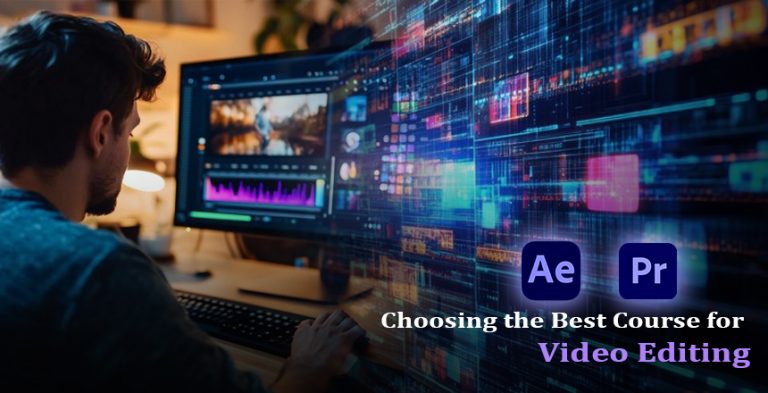In the year 2025, video content will rule whether it is YouTube vlogs, reels on Instagram, or Tik Tok videos, or marketing content for your business. Short-form content has become more streamlined through AI tooling, and hence video editing is now a must-have commodity skill for creators, marketers, or even casual hobbyists.
It will be so in 2025. For undergraduates, learning foundational video-editing skills is thus easier, if not more intriguing, than ever. Here is your guide to getting started on the tools, techniques, and tips that will let you put together polished, engaging videos for your audience in no time.
Why Video Editing Matters in 2025
With 80 percent of the site traffic coming from video content, great editing becomes the key to making or breaking your content’s success. Good editing:
- Attentions grabs in the first few seconds
- Creatively carries stream and flow enhancers to your story
- Increases memory retention and active engagement of viewers
- Your content thrives in a state-of-saturation Bob.
- No Hollywood budget or years of training are required to start.
Step 1: Choose the Right Editing Software
In 2025, you will have a multitude of beginner-friendly and professional-grade tools available to you, many of which contain specialized capabilities in AI to hasten the development process.
Beginner Friendly Tools:
- CapCut (Desktop & Mobile): Fantastic for social media videos. Comes with auto-captions, templates, and trending effects.
- VN: Lightweight and mobile-friendly, great for TikToks and Reels.
- iMovie (on Mac): Nice, simple interface; just right for users of Apple.
- Professional Use: Adobe Premiere Pro (with Firefly AI): The new industry standard because of its AI-assisted editing, auto-cuts, and advanced color grading.
- DaVinci Resolve 19: Free of cost and pro-grade while also having its powerful color tools with Fairlight audio features attached.
Final Cut Pro (M3 optimized): For Mac users: now AI and 3D video-enabled. Tip: Stick to just one tool. It is better to master the basic features of one app than to jump back and forth between many.
Step 2: Learn the Core Editing Skills
Essentially, these are the foundation skills that you should cultivate to become an excellent video editor in the year 2025:
1. Cut, And Trim You have to learn how to split the video, cut unwanted parts, and keep the video tight. Pacing should be maintained; do not let the scenes drag.
2. Transitions Such as fades, wipes, or zoom cuts should be used sparingly as these keep the scenes tied together cleanly and fluently.
3. Audio Editing Balancing background music with voice-over is essential, while an AI tool such as Speech Enhance by Adobe and Krisp prepares to do it plainly within seconds in 2025.
4. Texts and Titles Keep the text legible, on brand, and on-screen long enough to be read. CapCut or Premiere Pro with Auto captions already support all of this – now a must for accessibility and social engagement.
5. Color Correction These color basics altogether would improve the mood and tone of your video. Start by using the auto-correct features, and then play with LUTs and grading tools manually.
Step 3: Embrace AI-Powered Editing Tools
Today, you can edit videos with AI in 2025 – it is more like having a virtual assistant sit beside you. Some of the great features are:
- Auto-cut and highlight reels (Magisto, Pictory)
- AI captions and translations (Descript, Kapwing)
- Scene detection and smart transitions
- Auto-resized for different platforms: Instagram, YouTube Shorts, TikTok
These AI helpers hardly need to be an expert to be able to get professional-looking results.
Step 4. Optimizing for platforms.
To Design Different Formats and Styles for Different Platforms:
- Youtube: 16:9 landscape, longer form, polished editing
- TikTok / Instagram Reels: 9:16 vertical, fast-paced, short and snappy
- LinkedIn: Professional tone, clear audio, hidden subtitles
However, always export in the appropriate resolution (1080p or 4K) and keep the size reasonable for uploading.
Step 5: Practice and Post
That is a reality of creative skills; the more you do it, the better you get at it. For beginners, a small one will suffice:
- A 30 second intro to their video.
- A short how-to or demonstration of behind-the-scenes work.
- A short video blog or short story shot.
Use free stock assets (from sites like Pexels, Mixkit, or Pixabay) to supplement your images and try out all styles and formats.
Bonus: Top Video Editing Tips for 2025
- Make use of keyboard shortcuts to save you tons of time in the long run.
- Keep it brief; the attention span of the audience has been getting shorter.
- Include motion graphics; even subtle animations increase viewer engagement.
- To tell a story, give your video a beginning, middle, and end-even if it is just 15 seconds long.
- Always add captions; many people view them without sound.
Final Thoughts
For 2025, mastering the video-editing essentials is not tantamount to turning into a director overnight. With the tools present in today’s world, one can create engaging videos worth noticing, especially with any AI-enhanced platform. The key is to start, learn some more, and have fun realizing your ideas.
Open your editor, drag in those clips, and start working on it. Just a few cuts down, and you will have your first masterpiece.