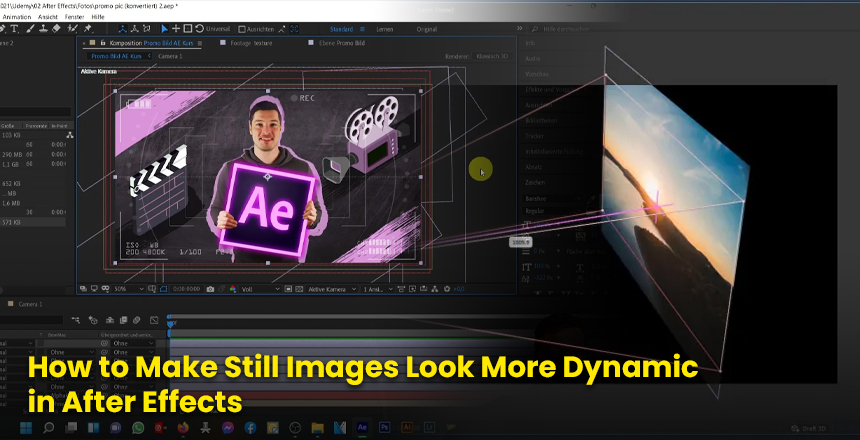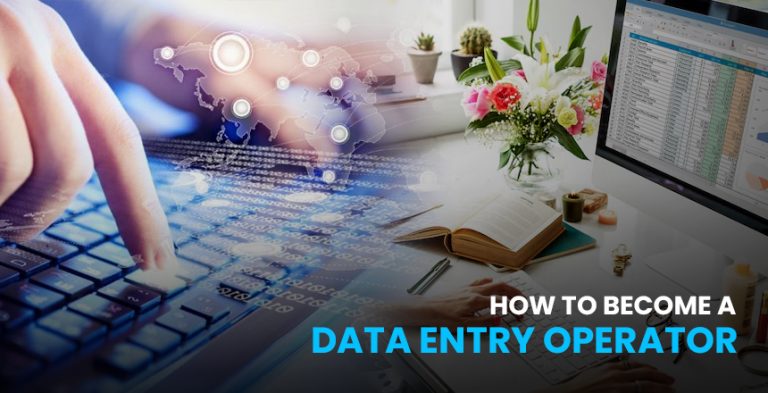Take normal pictures and turn them into interesting motion designs.
When working in video, you may need to use still images such as while making a photo montage, a documentary or a slideshow. Even if you use still photos, your images don’t have to be boring. You can use Adobe After Effects to change still images into eye-catching animations.
Want to make your Instagram photos feel more like a movie? This blog explains how to do that with After Effects, by using the same trusted tricks used by experts.
Include movement by applying the Ken Burns effect.
Adding the Ken Burns effect to an image is easy and helps to make it look lively by zooming and panning through it over time. You can feel that things are happening, although the picture does not change. You can rely on film most when photographing nature, people and strong emotions.
Key Points:
- Adjust the camera’s focus by zooming in or out.
- Sweep your camera start from the left or the top of the image
- Make the movement light so as not to overpower the viewer.
- This animation is gentle but still keeps the audience interested.
Create Depth Using Layered Parallax Animation
To make things better, go to Photoshop and divide your image into three separate layers for the foreground, the subject and the background. Once all the layers are finished, put them into After Effects to animate them all separately.
Placing a virtual camera and various layers at different levels, you can make the background and foreground move closer or further from each other, just like in parallax projects. Because of this illusion, your image appears as if it is in a 3D world.
Reasons It Works:
- Gives a scene more depth by creating 3D effects
- Leads the audience to see as the camera would in a filmed scene
- Makes it seem like you caught a scene from life.
Leon uses the Puppet Tool to create subtler animations.
To make clothing, hair or a character’s limbs appear natural, using the Puppet Tool is the best choice. You can use it to give movement to parts of your drawing by twisting or distorting them which makes them look as if they are responding to wind or force from below.
The advantage of this technique is that it suits pictures where you want movement in only a few parts. Use simple movements to ensure the animation looks real.
Light and shadows can be used to create a better setting.
If you use dynamic lighting, your animations will have a much more realistic and moody appearance. With After Effects, you can add virtual lights which will bring out highlights and shadows on any 3D objects in your scene. You are able to use artificial sunlight, spotlights or more gentle background lighting depending on what your project requires.
Moreover, including overlays with light leaks or soft fog makes the scene shine. Subtle touches make an ordinary photo more interesting and meaningful.
Introduce Particles and add Graphic Overlays to your footage.
Adding particle effects is one of the best ways to animate a static image. When dust, snow, raindrops or sparkles are present in your photo, they can create an atmosphere that feels alive.
Giving your shot a misty overlay or adjusting it with subtle particles adds a sense of realism to your image. You are able to find overlay videos to download for free or to use After Effects’ particle generators.
Introduce Life with Wiggle Effects
To make the movie look like a natural camera or floating, many editors use little random movements in the picture. Most of the time, the shift is created with expressions, but the technique is easy to understand: keep the image’s place or rotation changing gradually to keep it from feeling the same.
If applied properly, it gives the photo a subtle sense of motions caused by air or soft vibrations; this works best in shooting documentary and emotionally touching scenes.
Remember to use motion blur.
Once you have added any type of motion to your image, turning on motion blur will give it a more realistic look. Makes the movement better looking than harsh or robotic. In After Effects, you only need to check a box to see a clear improvement in your result.
Having blurred motion is essential for action or camera movements, since it helps minimize the rough appearance and creates a smooth-looking movie effect.
Volumizing that Sound Adds Heft
While focusing on visuals in this article, it’s important to highlight that a gentle use of sound can give your still image an extra feeling of motion. A moody wind sound, background noise or a smooth swoosh during a pan can give the animation a well-thought-out vibe.
Use sound audio at the same time as movement to help your viewers relate to the visuals.
Final Thoughts
Still images can be interesting, too. You can use After Effects to liven up any image and transform it into something that puts your project at a new level. Animated effects like zooming in, framed animation, light changes and shaking cloth make every character alive and vibrant.
So when you have a still image, remember that it has all the possibilities you could wish for. Using some creative ideas and proper tricks, you can breathe life into your pictures so they remain memorable.