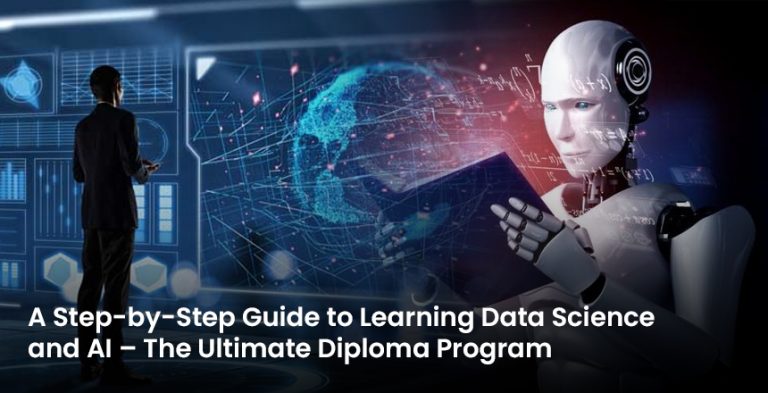With the latest digitization in the business sector, data security is no longer only viewed as an
asset but a necessity for companies globally. Notably, Tally is the leading accounting and
financial management software that is widely relied upon by companies in processing and
storing their sensitive business data. Keeping this data intact and private tops the list of
priorities. The following articles will teach you the best practices for maintaining the security of
your data in Tally, thus making you protect your business from possible breaches and data loss.
Strong Password Protection
Tally data strongly depends on the passwords as the initial security measure. Business data
may be accessible to intruders if weak or default passwords are used. The following are the tips
for you to make it tighter to password protection in Tally:
Establish Strong Passwords: Utilize a mix of uppercase and lower case letters, digits, and
special characters. Don’t use obvious passwords such as company names or birthdates.
Alter Passwords Periodically: Change passwords every few months in order to decrease the
possibility of unauthorized access.
Multi-User Access with Role-Based Security: Designate certain roles and permissions to the
users. Restrict sensitive data access only to the authorized individuals.
An additional security control offered by Tally is the option for the administrators to create and
manage user profiles with specific roles and permissions, so that only the authorized personnel
can access the crucial information.
Enable Tally Vault
Data security is the main purpose of Tally Vault, which is an inbuilt encryption tool. Once it is
switched on, your data gets encrypted with the help of cryptographic algorithms. Thus, only you
get to access it.
For enabling Tally Vault, insert a unique Vault Password during the creation or configuration of
the company.
The Vault Password should be kept in mind since it cannot be retrieved after forgetting it.
This feature gives you the advantage of keeping your financial data secured in the event of
other people accessing your system.
Regular Data Backup
One of the best practices to counter data loss from hardware malfunction, accidental deletions,
or malicious attacks is creating regular backups. With Tally, you can save data and restore it
conveniently.
Local and Remote Backup: Keep both local and remote backups to recover your data in case of
the physical damage of your appliances.
Scheduled Automated Backups: You can use automation tools or scripts to daily/weekly
backups without any human intervention.
Backup Integrity Verification: Make it a routine to verify that your backups can be restored when
needed and they have no corruption.
You can minimize your downtime and save your data from permanent loss of data with the help
of a backup strategy that’s not just strong but also efficient.
Update Tally Regularly
Upgrades are paramount for enhancing the performance of the software as well as for closing
the loopholes in it. Tally is a brand that often sends its fresh updates aimed mainly at restoring
security and also at adding new features.
Time to Update: Make a habit of checking directly for software updates on the Tally Solutions’
website.
Install Auto-Updates: Set up Tally for the automatic download and installation of the latest
updates.
Patch Management: Facilitate by using security patches that are available through the vendor;
promptly apply them to defend against known vulnerabilities.
Using not the latest Tally version can be the reason your data is out there for threats to snatch.
Secure the Network
Tally’s presence in a networked environment creates the need for the serious protection of the
network infrastructure.
Include a Firewall: Implement a firewall for observing and managing the incoming and outgoing
traffic. This helps in preventing the access to the Tally servers by unauthorized people.
Activate Antivirus Software: Use trustworthy antivirus and anti-malware programs to safeguard
your device from harmful attacks.
Secure Wi-Fi Connections: Use WPA2 or WPA3 encryption for wireless networks to prohibit
unauthorized access to your Tally system.
To add, refrain from using public or unsecured networks to access Tally, as this is a way to
expose sensitive data for interception.
Audit Trail for Monitoring
The Audit Trail function of Tally Prime helps administrators in tracing the entire data changes.
This function assists in detecting the unapproved alterations and holding the users answerable.
To Activate the Audit Trail Feature: Initially, it needs to be enabled, and then it records every
transaction and alteration along with the user’s name, date, and time.
Examine the Logs Frequently: Continue watching the audit logs and search for any unusual
operations the users may do.
Maintaining a Record of Changes: Comply with the regulatory requirements with the help of trail
data.
This function is an instrument of transparency and thus equally decreases the chance of
fraudulent activities.
Implement Data Encryption
Besides Tally Vault, you should also think of encrypting your backups and other sensitive files.
Use different encryption programs to secure the backups and data files that are stored on
external drives or cloud platforms.
Make sure that the data stays encrypted while being transmitted and especially when you share
files via email or internet.
In coding, the encryption will be thickened, so in case the data is intercepted, nobody will be
able to read it without a decryption key.
Restrict Physical Access
Physical security is equally significant as digital security in the protection of your Tally data.
Limit Access to Systems: Make sure that only the authorized people can have access to the
computers that are running Tally.
Lock Workstations: Motivate the employees to put the lock to the screen on their computers
while moving away from their desks.
Use Safe Storage: Store backup drives and other sensitive media in locked cabinets or safes.
Physical access controls are the measures that deny unauthorized persons from interfering with
your systems or data.
Use Cloud Solutions Carefully
A rising number of organizations are relocating their data to the cloud to achieve improved
accessibility and scalability. If you are using a cloud-based solution for Tally, make sure you:
Select Reliable Providers: Choose a well-established cloud service provider with sufficient
security measures.
Cloud Backups Should Be Encrypted: Data must always be encrypted before uploading it to the
cloud.
Access Controls Should Be Implemented: Only allowed users should access the cloud by using
strong passwords and multi-factor authentication (MFA).
Cloud storage is a viable alternative if it is used correctly, however, poor configurations can put
your data at risk.
Train Employees
Data breaches, along with human error, top the charts among the main threats to data security.
Regularly arranged training sessions for your staff on data security-related best practices would
have a great impact on reducing risks significantly.
Introduce Phishing and Malware: Enlighten them regarding the various techniques or suspicious
emails, links, and attachments that are being used.
Advocate for Safe Passwords: Inform your staff about the proper way a password should be,
and emphasize the importance of not sharing passwords.
Create the Awareness of Company Policies: It is important that employees be familiar with the
organization’s data security policies and follow them.
An employee who is equipped with the knowledge is the first layer of solution to problems that
may occur.
Conduct Regular Security Audits
Ongoing vulnerability assessment of the Tally application and your entire enterprise IT system
can be aided through periodic security audits.
Involve security specialists: Bring in the professionals to carry out penetration tests and risk
assessments.
Review Access Rights: Validate that the user roles and permissions are frequently revised.
Take action on the findings quickly: Carry out the necessary corrective measures to resolve the
vulnerabilities found during audits.
Periodic audits are a must for keeping up with the changing security threats.
Have a Disaster Recovery Plan
Unpredictable risks may happen even after strong security measures are adopted. A thoroughly documented disaster recovery plan helps an organization to keep on functioning in the event of data loss or system failures.
Identify Principal Resources: Identify essential systems and data necessary for performance.
Define Recovery Measures: Ascertain the measures to recover data and systems in an efficient
way.
Test the Scheme: Hold routine exercises to measure the efficacy of the recovery plan.
An energetic disaster recovery strategy reduces downtime and speeds up your business’s
recovery.
Conclusion
Tally data security is a multi-faceted issue involving technical protection, consistent upkeep, and
personnel training. This is to say, if you execute these best practices of security, your venture
will be protected against data breach, monetary loss, and damage to the reputation. Whether
you are operating a small business or a large firm, securing Tally data holds priority as the
trustworthiness is maintained and the long-term success is assured.
You can begin today by examining your current safety measures and taking the necessary
actions to make them more robust. A safe Tally environment is not only a must – it is also a
business necessity.