Video Editing
Video editing is the procedure through which we could modify the various sections of video clip footage, unique effects, and also audio recordings to create a perfect one. In this course... read more
100% Placement Assistance

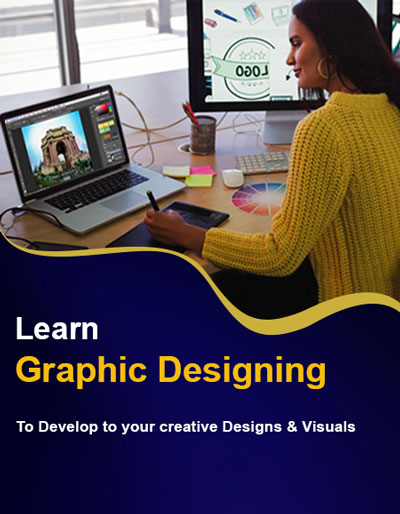
Graphic Design Course In Pitampura
You can learn how to design visually appealing designs for a variety of media by enrolling in a graphic design course. In addition to learning how to use industry-standard software like Adobe Photoshop, Illustrator, and InDesign, you will also gain knowledge of design principles, color theory, typography, and layout. Print and digital design, including branding, advertising, and web graphics, are covered in the course. You'll build a solid portfolio that shows off your creativity and technical skills through hands-on projects. This course provides a comprehensive foundation for success in the creative industry, whether you want a career in graphic design or want to improve your design abilities.
Course Highlights
1. |
Design Principles and Elements |
2. |
Logo Design and Branding |
3. |
Image Editing and Manipulation |
4. |
Template Design & Mockup design |
5. |
Post & Banner design |
6. |
5+ Assignments |
7. |
150 Hours Training |
8. |
1 Year Free Backup Classes |


Learning Outcome
| • | After earning a certificate in graphic design, students will be able to: investigate, blend, and use the arrangement of parts of cycles and techniques from idea to conveyance to take care of correspondence issues innovatively. |
| • | Recognize the human factors that influence design decisions to create communication solutions that address audiences and contexts. |
| • | In the process of creating, reproducing, and broadcasting visual messages, make use of relevant applications of tools and technology. |
| • | You will be able to make high-quality graphics for various mediums. |
| • | You will be able to ace vector graphics creation, work with illustrator tools, and create and edit illustrations, logos, and icons. |
| • | From a variety of perspectives, such as art history, communication/information theory, and the social/cultural use of design objects, identify and utilize design history, theory, and criticism. Without hesitation, take part in proficient plan practice with the executives in a cooperative workplace. |
Software that you will learn in this course



Course Content
| • | Introduction to InDesign |
| • | Creating Documents |
| • | Managing and Text Formatting |
| • | Master Page |
| • | Paragraphs in InDesign |
| • | Working with Objects |
| • | Colors and Swatches |
| • | Numbering |
| • | Working with Tables |
| • | Drawing & Shape tool |
| • | Vector based path |
| • | Working with layer |
| • | Alignment of shapes |
| • | Fill and storoke |
| • | CMYK vs RGB |
| • | Working with swatches |
| • | Fill, Pattern & Gradirent |
| • | Offset path dialogue Box |
| • | Grouping Paths |
| • | Scale Tools and Rotate tool |
| • | Drawing with pen tool |
| • | Modifying a path |
| • | Editing Spline Curves |
| • | Formatting of Text |
| • | Using Gradient Palette and Gradient Slider Bar |
| • | Applying Clipping Masl |
| • | Illustrator Brush Tool |
| • | Brush Dialogue Box |
| • | Illustrator Art Brushes |
| • | Creating an Art Brushes |
| • | Changing Text to an Art Brush |
| • | Saving and Loading Graphic Styles |
| • | Paint-Bucket Basic |
| • | Symbol Creating and Editing |
| • | 3D Effects in Illustrator |
| • | Extrude and Bevel effect & Resolve Effect |
| • | Printing and Exporting |
| • | Introduction to Photoshop |
| • | Background Change |
| • | Retouching on Image |
| • | Working with brush |
| • | Creation of pattern, brush & gradient |
| • | Pen & Other Vector tools |
| • | Types of Layers |
| • | Types of Masking |
| • | Manipulation Techniques |
| • | Alignments and Distributes |
| • | Linking and grouping |
| • | File management |
| • | Import / Export |
| • | Action & Batch |
| • | Image Adjustments with Levels and Curves |
| • | Tips and Tricks |
| • | Saving web page |
| • | Creating GIF’s & video |
| • | Variables & Print |
| • | Styles & Blending options |
| • | Type & Selection |
| • | Liquify & Vanishing point |
| • | Working with 3d objects |
Jobs You will Get After Completing Course
There are private and government firm that recruit graphic designer. You can also work as a freelancer designer in this field. You can easily find jobs in this field you can get jobs very easily in various design consultancies, design studio, advertising agencies, publishers, educational institutions, marketing firms and many other places. After getting experties in graphic design, you may also set up your own studio and advertis.
| Job profile After completing this course |
Average salary ( 1+ year experience) |
|---|---|
| DTP operators | 25k-50k |
| DTP Executive | 35k-75k |
| Industrial Designers | 50k-100k |
| Graphic Designers | 60k-120k |
| Graphic Editor | 70k-120k |
| Post and Template designer | 75k-140k |
| Cover Page Designer | 80k-150k |
| Visual artist | 100k-200k |
| Image and logo Designer | 100k-200k |
| Brochure and Banner Designer | 100k-200k |
| UI and UX Designer | 100k-200k |
| Mockup Designer | 100k-200k |
| Freelance Designer | 100k-200k |
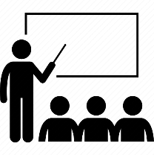
Backup Class
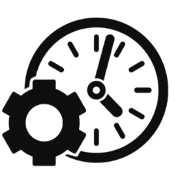
Flexible Timing

Fees Installment
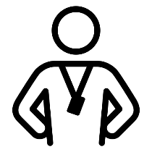
Expert Trainer
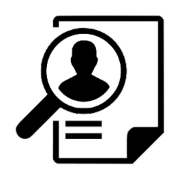
100% job assistance

Free Library
.webp)
Live Project
.webp)
Practical learning

I am student of ifda they give best teaching in grqphic design . The best place to learning graphic design .this institute has best experience teachers which provides quality education..good knowledge to teach and make the learn easily .. thanks to ifda..

IFDA is one of the best institute, not just for learning but also for the teaching staff. I have done my Graphic Designing course from here and trust me the pattern of teaching and the doubt solving sessions are amazing. Here we not just work on the software but also on our creativity. THINKING OUT OF THE BOX is the USP of the institute. With no doubts in mind one should join the institute for the best ever experience.

Here, I am student of Graphic design. Great experience of learning here. Good in depth explanation of each module throughout the classes. Every query or questions are solved. Teachers are helpful & Supportive. Trainer knowledge regarding every module there teaching style is excellent. I got to learn various new and useful things throughout the course. Thank you IFDA.

0k +
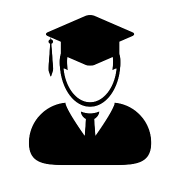
0k +

0+
.webp)
0+
Frequently Asked Questions
Design principles, typography, color theory, digital illustration, photo editing, software like Adobe Photoshop, Illustrator, and InDesign, and other related subjects will all be covered.
Yes, most courses have projects and assignments that let you put what you've learned into practice and build a portfolio of your work.
A few professions incorporate visual planners, website specialists, client experience/UI (UX/UI) fashioners, craftsmanship chiefs, brand originators, and independent creators.
Its course duration in 6 months and after complete the you become expert in graphic tools.





-min.png)
Get free counselling by our experience counsellors. We offer you free demo & trial classes to evaluate your eligibilty for the course.
Have you
Any question
Or need some help?
Please fill out the form below with your enquiry, and we will respond you as soon as possible.