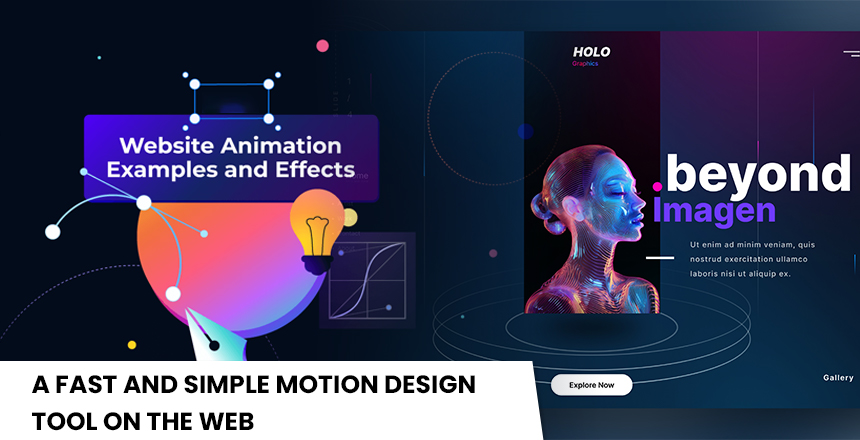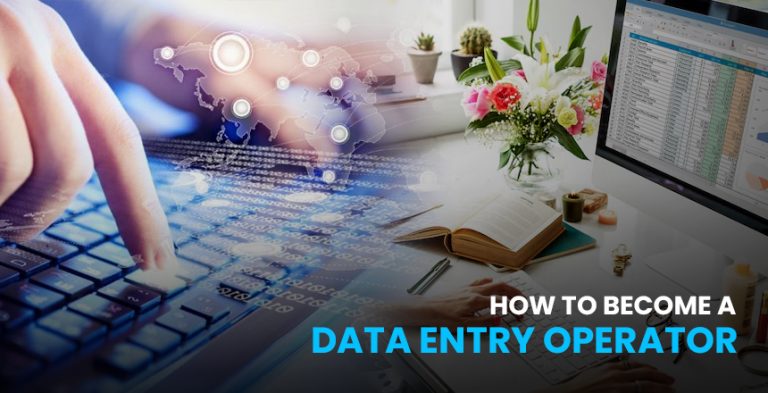Doing motion graphics, or animated content in the past, required hours of time on intricate softwares like Adobe After Effects or blender. You required powerful hardware and required to have technical skills and many times lots of patience. But times are changing. As web-based tools continue to rise, the process of creating motion design is not longer walled in by the professional software and the high learning curves.
Today, we see a new generation of tools come up – fast, easy, and easily available from your browser. If you are a content creator, marketer, or designer, or simply someone who wants to add life to his or her ideas without getting into the technical weeds of things, the emergence of web-based motion design tools is a game changer. So, let’s look at the way they’re changing the creative scene and why you would consider testing it.
The Emergence of a Browser-Based Motion Design
There has been an explosion of demand for motion design in recent years. Social media posts, animated explainers, product demo, logo animations, you name it. But most of the traditional tools demand some learning curve that can be a setback especially to beginners or time limited people.
That is the area where web-based motion design tools with speed come to play. Such platforms are designed for speed, and ease of use. You do not have to install something, care about system requirements, spend months learning layers and keyframes. With drag-and-drop interfaces, pre-existing templates, and real-time previews, they’re meant for efficiency.
What Makes a Motion Design Tool “Fast and Simple”?
Our use of a fast and easy motion design tool does not only refer to performance. It’s also about the experience: how fast you can go from idea to animation.
This is what makes these tools different:
- No Software Installation: Everything runs in the browser. You can get started instantly.
- User-Friendly Interface: Smooth experience is offered by intuitive controls, visual timelines, and lack of clutter.
- Templates and Assets: Pre-made animations, icons, and text styles are the ones that let you move beyond the blank canvas stage.
- Real-Time Preview: When change appears, it happens immediately – no delay for rendering.
- Easy Exporting: Download videos, GIFs, or even put directly on websites.
- These qualities are what make them effective solutions for non-designers and busy professionals who want results, in a hurry.
Use Cases: Who Can Benefit?
Even if you’re not a motion designer, you don’t have to be in order to use a tool for motion design. These platforms are for the needs of any individual who has to communicate visually.
- Social Media Managers: Design stunning stories, reels or posts in a minute.
- Marketers: Create product animations, customer testimonial or event promos.
- Educators: Create animated explainers or dynamic slides to make students interested in the learning process.
- Content Creators: Add some flavor to YouTube intro, transitions or channel branding.
- Startups and Small Businesses: Create logo animations, add, or pitch videos without having to hire a designer.
- In other words, these tools make design democratic — design degrees are not needed.
Top Features to Look For
There are differences between web-based motion design tools and some specifications matter a lot, so below – some features that really make an impact:
- Templates Library: A good tool provides a variety of pre-designed templates for the intros, lower-thirds, titles, and so on.
- Text Animation Tools: Ability to add effects to the text quite easily, and with presets for bounce, fade, typewriter, etc.
- Asset Integration: Support of importing images, videos, logos, or even the brand colors.
- Collaboration: Some of the tools enable teamwork in real time, which is fabulous for teams.
- Cloud Saves and Auto Backup: There is no loss of work and can be accessed from any place.
- These tools are intended to save time, not only in creation, but also in workflow management.
A Brief Gaze at One of the Top Tools: [Fill in Example, such as “Animaker” or “LottieFiles” Web Editor]
Let’s take a little example – LottieFiles’ web based motion editor. Well known for working with light-weighted JSON animations (Lottie), it allows for fast and stress-free animation of vector graphics. Designers can import SVGs, add motion presets, and export animations that are web-ready and ultra-light.
Or take Animaker, it has an intuitive, drag-and-drop UI, hundreds of templates, and a powerful timeline. It is perfect for marketers and educators that do not have professional-level effort, but do want professional-looking animations.
There are a number of others- Veed.io, Canva’s Animator, Crello, and Renderforest – with unique capabilities, but all based on simplicity.
Benefits Over Traditional Software
You might be wondering: why would you use a web tool if you can just learn After Effects or Blender instead?
Well, here’s the thing:
- Speed: A short animation takes less than 15 mins to complete.
- No Learning Curve: You do not have to know such concepts as keyframing, expressions, and frame rates.
- Affordability: There are many tools that can be used for free or cost a small fee.
- Cross-Device Access: Edit on your laptop and fine tune it on your tablet later – no problem at all.
- Focus on Results: These are tools for output not technical facility.
Of course, the old tools are still needed for complicated, customized work – but for the normal everyday run things, web-based tools are more than sufficient.
Final Thoughts
In a world where images are the bases of communication, motion design can no longer be optional, it is necessary. However, the good news is, you do not have to be a pro or spend a fortune in order to start creating.
Creativity can be unleashed in marketers, educators, business owners, and even regular individuals by a quick and easy motion design tool on the web. With a few clicks, you can make your ideas come to life – be it a witty post on social media, an animation of a product, or an infographic that comes alive.
Therefore, if you have been coming up with reasons why you could not do motion design because of its complexities, complications, time or whatever factor, then now is the time to take the plunge. Open your browser, choose any tool available and get animated. It’s easier—and faster—than ever.