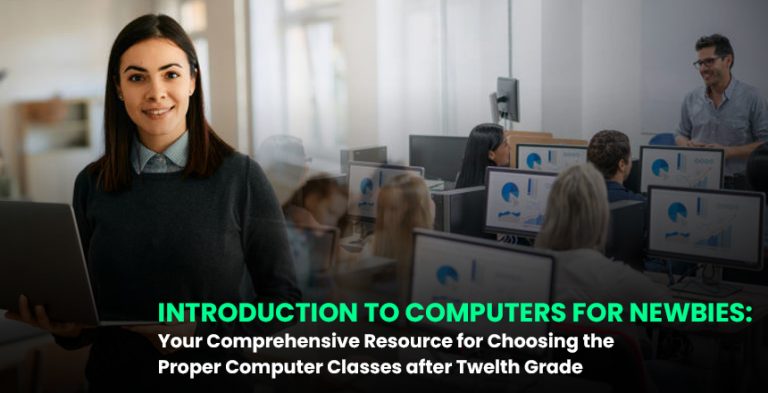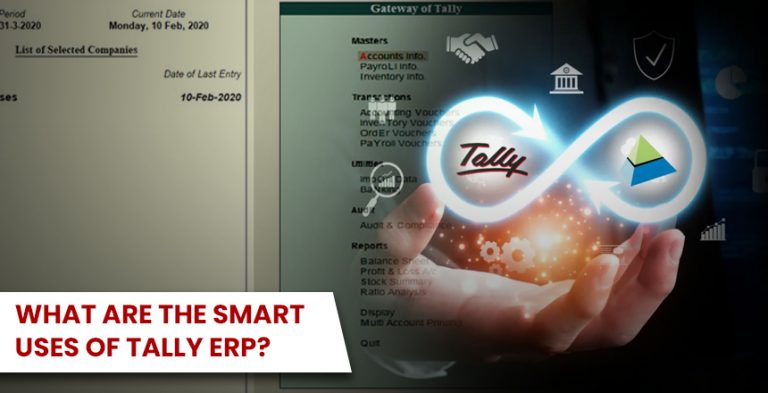Web development is something that needs time, energy, and utter dedication to master the
technique. Bu there is one issue that needs our attention—the tools and materials that novices
may use to ease the learning path and make it faster and more fun. Thankfully, there are
limitless free tools and resources that can be used by web developers depending on the field of
development: front end, back end, or designing.
So in this blog post, let’s take a closer look at some of the best free tools and resources for web
development beginners.
Universities and colleges inlet offering free courses for learners online
Especially for web creation, there are so many sites offering free open courses, lessons, and
materials. These platforms include:
a) Codecademy: Codecademy offers a tutorial on coding different programming languages like
HTML/CSS/JavaScript/Python and so on so this can be for beginners.
b) freeCodeCamp: An educational charity that offers an engaging web application to enable the
public to learn web development. It contains projects, challenges, and people in the learning
process.
c) Udemy: Udemy is not free, but there are always discounts on some web development
courses that can be taken for free. In front-end and back-end web development, design, the
platform has thousands of courses.
Code Editors and IDEs
Code editors and integrated development environments (IDEs) are important tools in
applications, websites, software, and other computational product development. Here are some
top free options:
a) Visual Studio Code: A powerful but compact code editor for multiple languages that can
compile JavaScript, HTML, and CSS out of the box. There are a number of debugging tools
available in it [the built-in version], as well as extensions for more capabilities.
b) Sublime Text: Another lightweight text editor that supports a number of languages and comes
with more features such as syntax highlighting and code completion. Besides, it has smartly
developed APIs for extensions.
Version Control Systems
Version control systems help programmers check updates in code, work with other
programmers, and go back to the previous version if it is required. The most popular version
control systems are:
a) Git: It is a distributed version control software that allows programmers to manage their
source code and regularly interface with other programmers. Such sites as GitHub provide free
sites with no limits to the quantity of public repositories that you can host.
b) Subversion: An ideal version control system that helps many developers use the same
project at the same time.
Front-End Development Tools
Tools like front-end frameworks support the developer in building the website with more user
compatibility in the browser type. Here are some free tools to consider:
a) Google Chrome Developer Tools: A number of features that are integrated into the Google
Chrome browser that allow programmers to identify errors, solve performance issues, and to
experiment with their websites.
b) Firefox Developer Tools: Just like Chrome Developer Tools, Firefox provides a list of tools that
would assist developers in making and enhancing websites.
c) Sketch: Development of web graphics using vectors and UI design and interface with a 30day
free trial.
Back-End Development Tools
Back-end development tools assist the developer in creating and maintaining applications on
the web server. Here are some popular free tools:
a) Node.js: From a JavaScript platform that allows programmers to use JavaScript to write
command line utilities and server-side scripts.
b) MongoDB: This is a NoSQL database that stores data in JSON-like structure and free form
schema for data. The reason is that it is free and open source, and can easily be implemented
into a Node.js environment.
Testing and Debugging Tools
Testing and debugging are quite literally astonishing when it comes to the proper working and
optimization of web applications. Here are some free tools for testing and debugging:
a) Postman: A sandbox and laboratory for API development and issue detection where the tools
include test automation, mock servers, and collections.
b) Selenium: A free utility for functional cross-browser UI and interactive application checks on
Web. It offers a set of abilities for browser transformation enabling developers to mimic users
and program testing of the related Web applications.
c) Lighthouse: A free, self-service solution that can assist in making websites’ content better.
Samples of issues it looks for include performance, accessibility, progressive web apps, and the
like, with pointers for each.
Conclusion
The process of becoming a web developer is onerous and rewarding at the same time. By
making use of these free tools and resources, the individuals interested in software
development can learn the basic web development toolkit very efficiently and rather quickly.
Web development as a field in training offers learning resources from browser-based learning
tools, code editors, debuggers, and documenters, among others, making it a complete package.
As would be observed, commitment is a critical factor making it possible for these user
beginners to solve the challenge and specialize in becoming professional web developer.