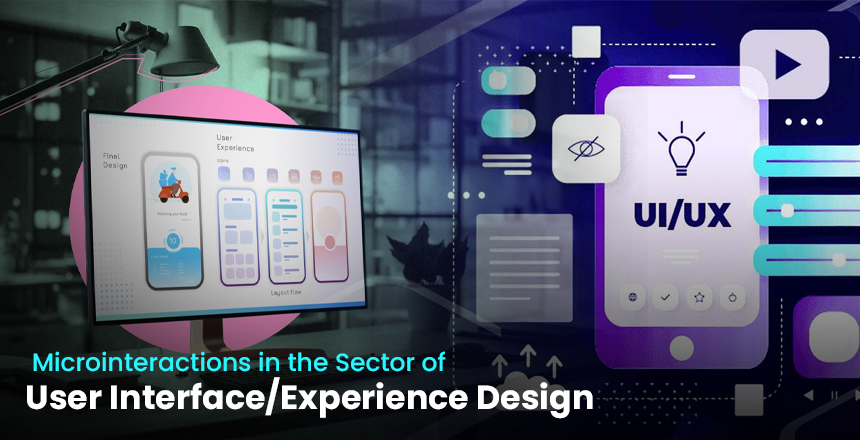Nowadays that the outside world is moving very fast, UX and the UI design are essential
determinants of the product. Great product design is therefore not the aesthetics-friendly,
accessible, intuitive to use, and within reach. It is here that microinteractions appear to be of
significance. Such minor interactions are frequently neglected, even though they are part of the
process of creating a great user interface and can change a user’s experience.
In this blog post, we will attempt to answer the question, What are microinteractions? How do
you identify them? How do you design them? Why do you need them in UI/UX design? Why are
they crucial for a smooth interaction design process?
What are microinteractions?
Microinteractions are score-oriented, detail-specific actions a user is able to take on a product or
website to elicit a single and simplistic reaction. Microinteractions are form parts and can be the
‘Like’ button on the social media platform, the ‘Add to Cart’ button on an online shop, or the
message received when an email is sent. They frequently take place outside the core user path
and may not be of great value for the targets’ achievement; however, they significantly impact
the user experience.
Why Microinteractions Are Crucial for UI/UX Design
Emotional Engagement
Microinteractions can create emotions and make the users of the product feel like they are
winning something. A cohesive microinteraction can make the users feel acknowledged,
appreciated, and involved and this should be the goal of most if not all micro interactions.
Cuddaly, simple graphic response, including colors, moving animation and sound effects can
generate fancy emotions among the users and encourage them to use the product repeatedly.
User Navigation and Feedback
Behind every microinteraction there is a goal, which is to offer clear instructions and feedback to
the user when they are navigating. These interactions provide a check-point which guide a user
from one stage to the other without getting lost. The info and alerts provided allow
microinteractions to assist users and decrease their frustration with the product.
Brand Differentiation
Microinteractions can also be used to make a product stand out from others in the same line,
that is, to be unique. An inviting and visually distinct microinteraction always stays with users
and forms a positive brand memory. Since users tend to connect microinteractions to the entire
brand experience, giving attention to its design can also help in shaping a brand.
This chapter discusses microinteractions and describes how to design them with efficiency.
Define the Purpose
What is the purpose of this microinteraction? That should help us focus and guide. Regarding
this, is it to be versed, to affirm, or to recompense the action of a user? Defining the focus will
come in handy in achieving the intended design in addition to helping in defining the
microinteraction in relation to the overall product.
Be Consistent
Especially, the practice of consistency is crucial when it comes to interface design because it is
thought to be a continuity of the product. It is for the better if you can keep consistency in how to
implement microinteraction patterns and style within the product so as not to confuse the user. If
you are going to take a different approach to the one described above, be certain that it is going
to have a certain purpose and be justified.
Provide Instant Feedback
A microinteraction should give the users an immediate visual response to any action they take.
It may be in the form of an ‘OK’ message, a progress bar, or an animated icon or icon that
moves around to say it is working. This feedback boosts the user’s action and confirms to him
that the process is in progress.
Consider Touchpoints
For microinteractions, the conditions should be easily accessible and simple to initiate. Consider
the interaction controls (i.e., buttons, icons, or links) that lead to the interaction and that they
should be easy to spot, named appropriately, and easy to use.
Make it Responsive
Make microinteractions successful to work across the range of devices and different resolutions
of the displays. This will allow the visitors intending to use the website to have a cumulative
experience when using the website (desktop computers) and from mobile devices.
Optimize Performance
Microinteractions have to be as quick as possible, seamless, and intuitive. However, it should be
made sure that they are not reducing the velocity of overall performance, because slow and
delayed types of interactions are not very appreciable and become irritating for the users.
Use Haptics and Sound
By allowing haptic feedback and using sounds in microinteractions, the users would have a
much more rewarding experience if these elements are implemented. Although the point should
not be taken too far, as this would turn off the readers or just irritate them.
Conclusion
When UI/UX designing for users, the flow and engagement are very crucial, and
microinteractions play a very important role in this case. It would help if you also valued them
and designed your microinteractions thoughtfully, following all of the mentioned 11 principles to
foster greater levels of emotional involvement, improve guidance for the user, and stand out
among the competition. Therefore, there shouldn’t be any excuse the next time you are
designing a user interface and those small but effective symbols are neglected. Thus, the
microinteractions, if designed sensibly, will provide a more rational, pleasurable, and memorable
experience of using a product.