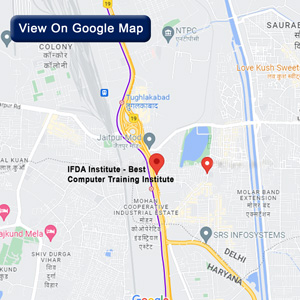Top 5 Video Editing Tools for Video Editors

Lookin for the best video editing tool? You’re at the right place! OUR team of expert reviewers has been reviewing the best leading video editing softwares in the market. Be it Mac or Windows. Whether you wanna edit videos for youtube, Instagram or just for funn!
Here are the best video editing softwares ever!
1. Adobe Premiere Pro
IT IS THE MOST AMAZING VIDEO EDITING SOFTWARE EVER! Maybe I sound biassed but Adobe actually rules the video editing industry. It has been used by the most professionals in the editing industry, be it television commercials, online videos, even for that matter movies etc. The reason why it is the best is because it is the most comprehensive tool ever! It provides a set of features as a part of Adobe Creative Cloud. And it's in conjunction with photoshop and after effects on most of the projects. It promises broadcast quality, high definition videos. Also, I was amazed when I saw its consistency on Mac and Windows. Users can easily move from Mac to Windows or vice versa without even noticing any difference. There are some differences while importing and locating files but that’s actually not even a problem.
This is actually used by the animators, VFX artists etc. It supports almost all the video formats like 8K, 4K, VR formats with real good high precision tools.
I am a bit concerned with cost but if your job requires that, it is worth it !
We rate this as the best video editing tool ever! IT HAS A LOT POWER WITHIN!
If you’re looking to learn the best video editing course from industry-trained experts with immense experience and insight to deliver, in a classroom that is conducive and focuses on practical learning then IFDA Institute has curated their Video editing course to help you learn. Book a free demo today to experience interactive, e-learning classrooms to learn the best video editing tools. Read More
2. Wondershare Filmora
The reason it's number 2 is its immense capabilities to serve the needs for both the beginner’s and also the professionals. Filmora is an easily navigable impressively advanced tool and has better motion tracking. Filmora with the latest version get its AI powered tools like Smart Cutout tool for Photoshop-like masking, audio stretch, audio denoise, adjustment layers, more powerful keyframing, mask drawing etc.The Smart Denoise tool could come in handy for very noisy shots. Maybe video stabilisation is considered advanced nowadays. But it’s amazing here! Also it has a really good audio editing features, bunch of sound effects. The only thing that I feel missing was transition parameter manipulation, multicam support or VR tools. Maybe it will be sorted in the later versions of it. But till then you have to hang on the given, which is actually sad! But trust me it has a lot to offer! Read More
3. Adobe Premiere Elements 2023
It's a good deal for the beginners! It is well designed and loaded with features like video stabilisation, face detection, automatic motion tracking. It's highly recommended for the editing enthusiast, actually not ideal for work. It’s basically a simplified version of Premiere Pro. It's cheaper and easier to learn, but it still has a lot of useful, high-end features including face detection, audio effects and bundled soundtracks. Its set-up wizards are actually inclined towards the beginners. But if you ask me , the best part about it is the “guided edits” which give a lot of help to the newbies.
One thing which I don't like is that It’s not a part of the Creative cloud subscription! But you can buy it separately. Read More
4. Final Cut Pro
IT'S REAL GOOD! Well featured video editing tool with superb features. It's ideal for Mac as it's free!! It is superb for video editing students and also for the professionals. Tools like iPhone Cinematic video mode editing, voice isolation, duplicate clip detection, focus options for video shot in the iPhone's Cinematic mode, and performance improvements makes it a ideal choice for apple users .It contains support for TouchBar, 360+ HDR features, advanced colour correction and the best part is it has a iPad version too! This software is loved because of its features like Magnetic Timeline, which actually works brilliantly.
One thing that I liked the most was that its chroma-keying effect works better than any of the Windows video editing softwares I've ever used.
BUT IF YOU DON’T USE THE MAC, IT'S NO OPTION FOR YOU!Read More
5 . Cyberlink Power Director
LOOKING for something light! This is the ideal choice for you, it is much simpler then most of the softwares out there.
The interface looks amazing with pretty much every good feature. It's a good choice for hobbyists and the creators on all levels.
It is very good for the beginner (if you have some idea about the video editing we would recommend you to Adobe elements) It is one of the most well designed software, simple and attractive tools. Its latest version comes with AI assistance, which can help you create juss perfect videos ever!
Well! There are some gaps, like you don’t find toosl when it comes to audio editing, it serves the purpose but if you’re somebody who looks for perfection, I'm afraid it’s not for you. Read More
- Written By - Natasha Singh