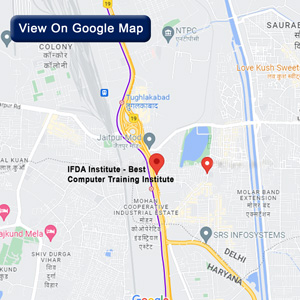Static Code Analysis Tools

That’s why in the world of software development, factors like code efficiency, code security, and code maintainability are the most important ones. One of the best practices that developers should make sure that they observe is static code analysis. In this process, one only runs through the code manually without actually running the code, which aims at detecting bugs, security issues, and code quality problems, among others. In this blog post, we will introduce the term static code analysis and discuss its application to software development in detail, but the most crucial factors to consider before embarking on the application of static code analysis include the following: Set the stage for the next section of the blog post.
Static code analysis is a process of identifying defects in the program with or without the use of an instrument during its development or testing phase.
Static code examination is a technique for investigating that is finished on the source code of a program before it is executed. Still different from dynamic analysis, in which the code is run and possible problems are looked for during the runtime, static analysis investigates the code itself. It helps a developer to locate problems, which, if addressed, can be less costly when implemented in the developmental cycle.
Static analysis tools are used to analyze the entire code structure and generate reports that contain information about syntax errors, security issues, coding standard deviations, and code complexity. These can be implemented into the development environment, where the developer has to solve problems while writing the code.
What is the purpose of static code analysis?
To know the importance of static code analysis, one has to virtually understand the role played by that tool in maintaining code quality.
1. Early Detection of Errors: Thus, whereas dynamic analysis is used during the functional testing, static analysis tools can identify errors at the early stages, namely even prior to the code compilation stage. This is useful in early identification of bugs, thus the general cost and work to be spent in their correction is minimized.
2. Improving Code Quality: Static analysis tools prevent developers from writing code that violates coding standards and best practices. They serve to uphold unity and standard on the developing code since it establishes somewhat of a pattern the code follows.
3. Security Enhancement: These tools make it possible to violate the code for possible security holes, which include SQL injections, buffer overflows, and cross-site scripting. If these problems are solved at the initial stages, then the security of the applications cannot be breached.
4. Code Optimization: Some of the static code analysis is that it is able to identify regions of code that are either weak or strong and recommend the best solution that may lead to optimized performance as well as efficient use of resources.
5. Compliance with Industry Standards: Thus, in many spheres, it is obligatory to use absolutely specific coding standards. The tools aid in making sure that the code that is written conforms to these standards, hence helping to pass through the audits and certification.
Popular Static Code Analysis Tools
Static code analysis, advantages and features.
1. SonarQube
SonarQube is one of the most popular tools for static analysis, which can be applied to code written in Java, C#, JavaScript, and Python. Optically, it has the advantage of offering high-quality insight into the code quality, security holes, and technical debt. SonarQube can easily be plugged into a CI/CD system, meaning that code quality is constantly checked.
Key Features:
- Extensive language support
- Besides, quantifiable rules and quality profiles that are applicable to each specific industry can be setup.
- Compatibility with other available CI/CD technologies
- The below diagram gives an illustration of the code quality metrics:
2. ESLint
ESLint is an organized linting utility for JavaScript as well as TypeScript code. It deals with the issue concerning code quality, possible mistakes, as well as proper coding conventions in JavaScript-based applications. ESLint is very flexible and offers a great deal of freedom as far as setting rules and parameters go to a developer.
Key Features:
- supports custom rule creation.
- how it can interconnect with the most widely used text editors.
- It has a very vast network of plugins and extensions.
- Fully automated correction of some of the problems with the lighting.
3. Pylint
Pylint is a Python tool that analyzes the source code to look for logical errors, to report on the coding standards, and to decide on the code’s smell. It is highly customizable, allowing it to be used not only in relatively small projects but also in greater codebases.
Key Features:
- Detailed code reports
- Configurable lighting rules
- Integration with development environments
- Identification of code odors and design problems
4. Checkmarx
Embedded code analysis is provided by Checkmarx, which is a complete tool oriented exclusively at security. Its function is to look for weaknesses in a code and can successfully detect well-known attacks like SQL injection, cross-site scripting, and insecure configurations. Checkmarx works with virtually any programming language and is employed in organizations that take security seriously with their code.
Key Features:
- Advanced security vulnerability detection
- Integration with CI/CD pipelines
- Favorable to multiple programming languages
- In-depth reports with feedback on the adequate measures as to remedies to security threats
5. CodeClimate
It explains the well-being of code and technical debts so that the developers can understand where to exactly begin rectifying them. CodeClimate is compatible with GitHub and other systems of version control, assessing pull requests in real time.
Key Features:
- Automated code reviews
- Multiple programming languages are supported
- Live coding standards
- Tools for Continuous Integration and Continuous Delivery on GitHub
6. FindBugs/SpotBugs
As a static analysis tool for Java code, another tool that appears to have great potential is findbugs. It detects the pitfall in Java Byte Code in order to detect such problems as null pointer dereferencing, infinite loops, and deadlocks. FindBugs has been succeeded by SpotBugs, but the latter still enjoys a high popularity among the Java developers.
Key Features:
- Specially targeting Java Bytecode
- The product works seamlessly when integrated with standard Java IDEs
- A number of bug patterns that can be used for detecting bugs
- Ongoing to enhance and modify its new versions (SpotBugs)
How do you know that the tool that you are choosing is the right one for the job?
Choosing the right static code analysis tool depends on various factors, including:Choosing the right static code analysis tool depends on various factors, including:
Programming Language: There is advice of checking in the tool the language that is used in the project.
Integration: The tool should easily fit into the development environment as well as the Continuous Integration/Continuous Deployment framework.
Customization: Seek options that enable users to modify rules in order to fit coding standards that are preferred by the users.
Reporting: It means the tool must generate reports that are both easily understandable and contain straightforward recommendations that will allow developers to deal with the problems and turn to them.
Cost: Take your budget into consideration; the tools discussed here may be open source and freely available, while others may be costly.
Conclusion
The use of static code analysis should become an inherent part of an organization’s procedure as it enables achieving and maintaining a high code quality, security level, as well as efficiency. That is why including static code analysis tools in your development cycle will help you identify defects in your code, follow coding standards, and produce higher-quality software. Finally, no matter whether you are a one-man band making applications or working for a huge corporation, there is a tool for static code analysis that will be suitable for you and help you produce cleaner and safer code.
- Written By - Natasha Singh