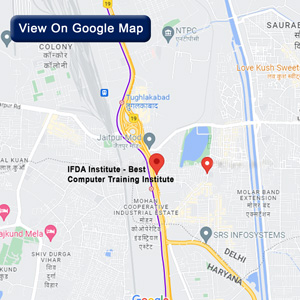how to grow business digitally

Google Adwords is an advertising service provided by Google that enables companies to advertise on Google and other Google Network websites. Google Ads works for businesses to place their ads in front of those who are actively seeking products or services of a business. Google Ads are also an effective way to attract new customers, as businesses pay only when a user clicks on an advertisement. Below are the procedures on how to develop and manage Google advertising campaigns.
Step 1: Creating Your Google Ads Account
First, you have to sign up on the Google Ads platform, which enables you to create and maintain advertising campaigns. First, go to ads.google.com and click on the ‘Start Now’ button to begin, then you will be directed to input your basic business information to create an account. Ensure that the country is set correctly, and include a payment method so that you can fund your advertising campaigns.
Step 2: Determine Your Allowance for the Day
One of the first decisions you need to make is how much you are willing to spend on your ads per day. Thankfully, Google helps you out on this front by allowing you to input a daily budget at the onset of campaigns. When beginning, it is reasonable to charge between $25 and $50 for a day’s work. This budget can be fine-tuned at a later date if necessary. This means that without a daily budget, your costs may end up being too high since you are not tracking your spending frequently enough.
Step 3: Create an Ad Campaign
Go to the Google Ads account and select Campaigns to click on the ‘+Campaign’ button to create the first advertising campaign. Come up with a relevant and descriptive name for the campaign that may be related to your business or website. Then select your campaign’s Networks and Devices—choose Google search network to show ads next to Google search results. Finally, define the campaign’s start and end dates, languages, and locations you wish to run the campaign in.
Step 4: Creation of ad groups
In your campaign, you can segment your ads into several ad groups based on products and services or keywords to appeal to the customer. For instance, a shoe business can group ads based on brands, for example, running shoes ad group, dress shoes ad group, etc. Each ad group should be named appropriately and have a maximum cost-per-click bid.
Step 5: Create text ads
Now, it’s time for you to design and develop your real text ads within the individual ad groups. Create catchy ad headlines and descriptions that would entice people to click on the ads. Place a call to action like the “Shop Now” button and show URLs to lead people to the correct page on your website. Google will display the approximation of the ad location and traffic depending on the bid and the quality of your score.
Step 6: Add Keywords
To express to Google what you want your ads to be targeted for, include keywords into every ad group. Use keywords people are likely to enter in the search engines for products or services you are offering. It is more efficient to categorize keywords based on their meaning and purpose in each campaign. Google also provides keyword suggestions once you begin typing them.
Step 7: Monitor and Improve Your Campaigns
Once your campaigns are live, Google Ads will begin serving your ads immediately when the search queries are performed. Check your Google Ads account often for analytics of your campaign and the performance of your ads. Consider things such as CTR, conversion rates, CPC, and ROAS. You can use this data for making changes to your account to get more effective results with time—stop running less effective ads, increase the bid price on the ads with high quality, etc. This way you will get the most of your advertising dollar.
Conclusion
Google Ads campaigns enable businesses to direct traffic to their websites and convert the traffic to customers. Strict adherence to the following steps will assist you in creating your first Google Ads campaign. Like with any marketing strategy, it requires constant monitoring and tweaking to enhance it over a period of time. However, when appropriately utilized, Google Ads can provide a great ROI that will help boost your business.
- Written By - Natasha Singh