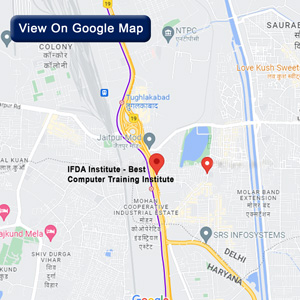Graphic Design Software

Graphic designing is a very important aspect of today’s world whether it is in marketing, brand development, content creation. This creative process is at its center graphic design tools, that are those which give to the designers the possibility to give shape to their ideas. In this blog, the best graphic design software in the current market will be discussed and this will in turn make it easy for one to choose the best software.
1. Adobe Photoshop
In the field of Graphic designing, no other tool can out-compete Adobe Photoshop which has become the most popular graphic designing software application. Photoshop is a raster graphics editor and that simply means that it deals with pixels. It would seem to be very useful indeed, as you can do from the usual edit, the subsequent drawing with help of several colors.
Key Features:
- Layer-based editing: This makes it possible to perform modifications that can be undone, making designers be in a position to play around with the picture without having to make any permanent changes.
- Advanced Brushes: Well, a program like Photoshop has many brushes, and you are also able to make brush personalized, so it is proper for painting.
- Photo manipulation: Photoshop specialises in the picture, providing filter, adjustment, and retouching tools.
Who should use it?
This program is best suited for photographers, digital artists as well as designers who require heightened functionality in editing. But it might not be very necessary if you are to deal with simple graphic design jobs.
2. Adobe Illustrator
For creating and editing vector graphics Adobe Illustrator is the industry standard. Opposed to raster that are composed of pixels, vector graphics are built with equations that let the graphic be resizable to be bigger or smaller without any deterioration. This makes illustrator suitable for designing logos, icons and any small design that often has to be enlarged or reduced.
Key Features:
- Vector Editing: Path and shapes in Illustrator can be easily edited making it the most suitable tools when working on vector designs.
- Typography Tools: Illustrator offers many features enabling the designers to handle texts with ease making it easy for them to develop complicated typography designs.
- Integration with Adobe Creative Cloud: Also, Illustrator works closely with other Adobe products such as Photoshop and InDesign so as to support the fluency of the work.
Who should use it?
Illustrator is most appropriate to logo designers, artists, and everyone who is involved in vector graphic designing. Not suitable for photo editing, however, it provides the best when it comes to creating sharp scalable images.
3. CorelDRAW
This is one of the other versions of Vector Graphic Design that has been in the market and competing with Adobe Illustrator. This software is well known among designers because of its ease of use and more number of features it offers.
Key Features:
- Customizable Interface: CorelDRAW enables one to personalize his / her interface for better convenience when using several tools.
- Vector Illustration Tools: Another program, equal in potency to Illustrator, is CorelDRAW that also offers creating vector art and has extra tools that make designing easier.
- Multi-Page Document Support: It is however good for projects that involve several pages such as the publication of a newsletter, or a brochure.
Who should use it?
This software is fitting for graphic designers who appreciate an uncomplicated operating system as well as comprehensive vector graphics authorities. It is also useful when dealing with print media since it can help in cut out some of the delays between page layout and final product.
4. Canva
Canva is an online platform for creating designs and graphics that has received increased attention, particularly because the program is user-friendly. That would be handy for first-timers or for the instances where one needs to make designs on a rush without mastering the software involved.
Key Features:
- Templates: Another amazing feature of the Canva is that it provides thousands of templates on every possible theme ranging from social media posts to business cards and so much more, meaning creating professional designs does not take much of your time.
- Drag-and-Drop Interface: On the same note, Canva has a simple design where it requires the user to drag and drop objects directly to the layout.
- Collaboration Tools: It has a feature in collaborating with other designers whereby more than one can work on the same design.
Who should use it?
Canva is designed specifically for the layman who does not have the time to go through tutorials or the money to hire a designer or for social accounts and businesses that require a lot of graphics to be produced.
5. Affinity Designer
Affinity Designer is a great contender to Illustrator and has all the necessary features for vector design and works faster than any Adobe software for almost the same price. It provides vectors and raster both which makes it all the more suitable for any kind of designing.
Key Features:
- Dual Environment: Vector and raster work space: Affinity Designer offers the combination of vector and raster workspace which helps in easy and strategic designing.
- Precision Tools:: They are features like advanced snapping that provides designers with alignment guides together with various grid settings for better design work.
- Affordable Pricing: Affinity Designer means that you pay once for the software which makes it more effective for designers who work on a limited budget.
Who should use it?
Affinity Designer is perfect for each freelancer, illustrator as well as for everyone who is searching for cheap edition to Adobe Illustrator.
6. Sketch
Sketch is a vector model system tool for macOS that has mesmerized the designers of an interface like the UI/UX. It’s recognized for its effortless handling and therefore the making of interfaces and prototypes.
Key Features:
- UI Design Tools: Sketch is packed with features tailored for interface design, including artboards, symbols, and responsive resizing.
- Prototyping: Users of Sketch can create interactive prototypes within its environment.
- Plugins: Sketch has a vast library of plugins that extend its functionality, from design to prototyping and collaboration.
Who should use it?
This graphical design software is most suitable for people who are into doing web and mobile UI/UX designing. Tech firms/ start-ups like it due to simplicity of use and the design systems it adheres to.
Conclusion
It all depends on what you need, how skilled you are as well as how much money you have. Adobe Photoshop and Illustrator remain industry benchmarks as regards professionals offering unmatched tools and capabilities. On the other hand, there are cheaper or simpler alternatives such as Affinity Designer, CorelDRAW or even Canva and Sketch among others; they will work even for novice designers since each one has something to offer when it comes to fulfilling your artistic aspirations.
- Written By - Natasha Singh