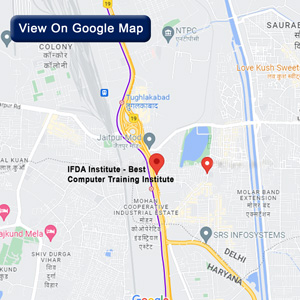Desktop Development Course

Desktop applications are central to the current utilization of computers, and their importance cannot be underestimated. From the basic tools such as MS Office to the more specific programs for graphic design, engineering, finances, and others, desktop applications perform crucial tasks on millions of computers globally. From the developers’ perspective, desktop app development enables them to design and develop complex, quality applications that can be used on any device. In this post, I’ll give an overview of a detailed desktop development course that helps you to create cross-platform desktop apps with the help of modern tools and frameworks.
Course Overview
This comprehensive course will guide you on how to design and create desktop applications for Windows, macOS, and Linux using Electron and other modern frameworks like HTML, CSS, JS, etc. By the end of each project, you will have experienced best-practice coding environments and developed a wide range of technical skills. At the end of the course, you will be able to design, develop, and deploy cross-platform desktop applications for business or pleasure.
Key learning outcomes:
- Architecture patterns and principles used in desktop app development
- User interface design principles for applications in the desktop environment
- Exploring the development of applications using the Electron framework
- Dealing with OS-specific interfaces and libraries
- Accessing local data storage and other peripheral hardware devices and other system integration
- Distributing and installing desktop applications
- Maintenance and testing processes applicable to desktop software
Tech Stack
Here are some of the primary technologies and frameworks covered in the course:Here are some of the primary technologies and frameworks covered in the course:
- HTML, CSS, and JavaScript are fundamental to UI and business logic.
- Electron: To develop Windows and Mac-based GUI applications using JavaScript/HTML/CSS
- Node.js: JavaScript for desktop and web applications
- Parent process vs. child process architecture
- Chromium Browser: Show web content as it is
- OS-specific APIs—Special OS interfaces, which include Windows.NET
- SQL Lite, Indexed DB, Local Storage—These are the local data storage technologies.
- GitHub Desktop: Version control to handle code
- Electron Builder and Electron Forge are some of the tools used to package an application.
Key Course Projects
By working through hands-on coding projects, you’ll get firsthand experience taking a desktop application from conception to deployment.By working through hands-on coding projects, you’ll get firsthand experience taking a desktop application from conception to deployment.
- A text and code editor app—similar to the versatile VS Code or Sublime Text.
- An accounting/invoice management system
- A desktop ebook reader application for opening documents and PDFs
- An instrument or device used for observing and recording weather conditions
- A drawing and sketchpad program for digital art.
- A personal knowledge management system in the form of a desktop wiki
As with any skill, each project adds to the knowledge and expertise of the individual undertaking the task. First of all, you will have only the UI, including the core elements, then data storage, device APIs, distribution packages, etc.
Instructor Profile
Full-stack developer and an entrepreneur with over 15 years experience building software products, the course instructor. He is proficient in Javascript and oriented in the most modern web and desktop frameworks; he has been working with Electron since 2016. His approach aims at explaining both the coding methodologies as well as the complex nature of software design.
Course Format
The course is divided into 5 modules and can take 3 months to complete at your own convenience. Content includes:
- 120+ Video Tutorials: Live Coding Examples and Comprehensive Walkthroughs
- 40+ Coding Exercises & Quizzes: Fun and practical tasks where you can put your newly-acquired knowledge into practice
- Project Source Code & Design Assets: All the necessary components required for the execution of the projects
- Private Community Forum: Seek opinion and assistance from the instructor and other learners.
- 2 Live Q&A Sessions Per Month—the opportunity to ask questions to the instructor
At the end of the course, you will have a portfolio and the skills necessary to be a desktop programmer or to create your own startup idea around desktop-based applications. Whether for freelancing, startup ideas, enhancing development skills, or for personal projects, this course will help you advance your cross-platform desktop programming proficiency.
- Written By - Natasha Singh