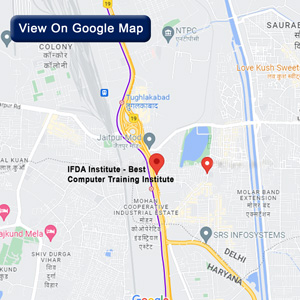Canva Graphic Design

Graphic design is another profession that is very important in the current world and is technologically driven. Visual content can be anything, starting from posts on social networks to presentations in one’s company. However, achieving mastery of conventional tools of graphic design such as Adobe Photoshop might be challenging, especially for the new generation of learners. That is where Canva comes in. Canva is an easy and efficient web application for creating graphic designs.
What is Canva?
Canva is an online graphic design tool that has been operating since 2013 and was founded by Melanie Perkins, Cliff Obrecht, and Cameron Adams. This was the rationale behind Canva, which provides an online tool that can enhance the design skills of individuals, even those with no professional background in design. The tool offers multiple choices of visual content, including social media posts, presentations, posters, flyers, and many more, with an easy-to-use drag-and-drop feature.
The most significant feature of Canva as compared to other design software is that it is extremely user-friendly. Applications like Adobe Photoshop or Adobe Illustrator need a lot of training, and the costs of these programs are also high. Canva, on the other hand, allows easy use of this graphical interface, and a person can quickly make nice art without any prior training.
Why Canva? Advantages of Using Canva When Doing Graphic Design
The ability to create great designs with great ease can be attributed to the following benefits that make Canva the best tool to use for designing:
User-Friendly Interface
Another thing that has been noticed about Canva is the fact that the platform’s layout is user-friendly. It offers a flexibly draggable interface, and in terms of the options within this site’s tools, they are rather simple and convenient. Regardless of the type of object you want to insert—text, image, or shape—all of that is one click away, and therefore anyone can potentially produce expert design work within minutes.
Extensive Library of Templates
There is a huge list of templates available in Canva; thus, it is one of the best features of the site. If it is the case of creating a post for Instagram, a card for business, or a presentation, users may choose from thousands of ready-made templates developed by Canva according to the task’s necessities. These templates are highly customizable to the extent that one can change any aspect of color, fonts used, images, and layout as desired.
Free and Affordable Options
There is an option for free use, and there is a paid version of Canva. In fact, the basic version includes more than enough for the average user, including many templates, images, fonts, and many other design options. For users who require further customization and additional features, Canva Pro has more features, including the option to unlock extra design templates, among others, and the ability to design for any social media platforms with a single click of a button.
Collaboration Features
It also offers a good advancement in collaboration among the members of a team. For example, if you are involved in a project with other people, you will be pleased to learn that Canva supports multi-user collaboration, where several people can edit the design at one time. It is especially helpful for those involved in commercial work, marketing departments, or any group that requires a consistent branding design for different packaging and printing projects.
Versatility Across Design Projects
When you begin working with Canva, it is not only for creating posts for social media platforms.
This is useful in developing products such as fliers and cards, resumes, and even infographics,
among other products. Its versatility makes it suitable for full-cycle design, which is applicable to
a number of design disciplines.
If you wish to explore more about graphic design and want to know how to use Canva for
graphic design, then please read the below article.
Next, let’s look at how to create a design in Canva step by step:
Getting Started with Canva
You should make a free record with your email address, Google or Facebook login data, or both to utilize Canva. When you log in, you will be taken to the home page, which has options on which type of design you would like to build. Canva has many kinds of designs available, and some of them are posts, presentations, and posters.
Choosing a Template
You will be taken to the Canva design editor after selecting the design type. Contained here are thousands of templates arranged according to usage and subject matter. For instance, if you are using it to design a post to post on a social media platform, you can choose from Instagram, Facebook, or any other.
If you do not like using templates, you will be able to create your design right from scratch. Nonetheless, applying a template will be useful in that it creates a starting point from which one can work; moreover, graphic design is a new thing.
Experimenting with Layouts
An example of freedom that is provided by Canva is being able to choose different styles of design. It is easy to reposition elements on the canvas, resize them, and test various alignments and positions without changing the original position and size of the items placed in a layout. Ease of alignment: Canva has features that always help the user to align their design and make it as visually balanced as possible.
Adding finishing touches
After that, you can put in some enhancements, such as borders, shadows, or transparency, in order to enhance the look of the design. To the visitors’ convenience, Canva also offers the ability to apply animations to design; for instance, it is helpful while creating digital content.
Downloading Your Work or Sharing Your Design
Once you are done with your design, you can download your file in PNG, JPEG, PDF, or GIF format, among others. Canva also has the share feature, in which one can directly share the design on a social media platform of choice or through a link. Assuming that you are planning printed material, you can download your plan in excellent print goal.
Maximizing Your Canva Experience
Do not forget about using the Canva Pro features
In the Pro category, there are other functions such as the Brand Kit, which enables you to organize your brand’s color, fonts, and logos. It also contains a Magic Resize tool, through which one can resize the design within a few clicks.
Explore Canva’s learning resources
Canva has numerous coaching and learning materials that may help enhance an individual’s design competency. These are useful for anyone who is just starting out and for those who want to advance their knowledge as well.
Stay organized with folders
It becomes common to find a dashboard all messed up if one has to design a significant number of designs. Folders are another way you can sort your work by particular type or client so that you can easily find your design later
Keep your designs consistent
It becomes common to find a dashboard all messed up if one has to design a significant number of designs. Folders are another way you can sort your work by particular type or client so that you can easily find your design later
Conclusion
Canva aims to give everyone the power to create great and professional designs with easy outlets and easy access to tools. Graphic design has been metamorphosed by Canva thanks to its simple, efficient, and hassle-free design solutions. It is easy to use, has a wide range of templates, and offers much flexibility when it comes to designing, which makes it very useful for any person who wants to design fabulous images.
- Written By - Natasha Singh