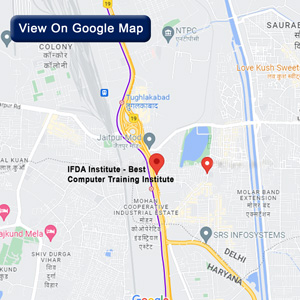Best Free Video Editing Software For PC

Video editing has evolved from being a complex and costly process that needed expensive equipment and software. However, over the years, free video editing software has advanced and is now fully capable of providing features and functionalities for as much as a few hundred dollars. If you are interested in knowing about the best free software that can be used for editing videos on your Windows PC, then this blog post will be of great help to you
1. Shotcut
Shotcut is a non-linear, open-source, and free video editor with a wide range of features, although it lacks some of the professional ones. It is compatible with various types of videos and audio, as well as image formats, and enables basic and complex editing. The features include cut, trim, split, rotate, snap, zoom, and so on. You also get audio editing features like volume control, filtering, reverb, delay, and mixing.
Since it is for both novices and experts, Shotcut also comes with features such as screen, webcam, and multi-camera capture capabilities. There are also hardware encoding/decoding features to boost the exportation process. The user interface is quite friendly, with most of the panels as well as windows being dockable or undockable in order to enhance the editing process. And as it is open-source software, Shotcut can be used in Windows, Mac, and Linux operating systems.
2. OpenShot
OpenShot is another excellent open-source video editor for PC with loads of editing tools and capable of handling large projects. It offers a timeline for organizing clips with the snap feature to ensure proper alignment of objects is achieved. Sometimes you can edit the clips to the desired length, split them, and add various customizable transition effects.
In contrast, OpenShot comes with more features in sound editing, such as track mixing that can be done infinitely, cutting of songs, placing of effects and voicing over, and recording of narrations, among others. Other notable features include the digital video effects such as chroma-key green screen, title editor, auto stabilization, slow motion, and time effects.
What makes OpenShot even more suitable for use is the fact that it is an open-source app that is updated regularly by the community. The video previews are articulated in real time so that the same can be edited quickly. It is also good for basic home videos and more complex professional videos.
3. DaVinci Resolve
DaVinci Resolve is an exception to the rule because it is mainly a paid application with a limited free version. Nevertheless, the function offered in a free version only is quite comparable to full-paid video editors. It is a professional device employed in Hollywood for movie and television production.
There are multiple video tracks for editing convenience, Fairlight audio tools, context-sensitive trim tools, video stabilizer, motion tracking, over forty ResolveFX filters, and fast, instant transitions for videos and audio. For instance, the new cut page has easy-to-use features suited for first-time users, while the edit page contains all the features for creating highly polished videos.
DaVinci Resolve also has some limitations in the free version, such as no multi-user collaboration possibility, limited output resolution, and no stereoscopic 3D support. Nevertheless, it remains an extremely potent video editor, particularly when it comes to color correction and audio editing
Final Thoughts
When beginning with video editing, it may not be possible to afford paid software at the onset. But as it was pointed out above, even free software offers quite an array of tools that will suffice for amateur and professional users. For basic editing, Shotcut and OpenShot are comprehensive, while DaVinci Resolve excels in Hollywood-style color grading and audio capabilities.
These free programs support most standard video formats and make trimming, slicing, cutting, adding transitions, building precise timelines, and exporting easy. Some of them even offer facilities such as audio effects, chroma keys, motion capture, and such. Therefore, if you need to perform complex multi-track video editing on PC with no cost, then do not hesitate to try these effective free tools.
View Video Editing- Written By - Natasha Singh