LEARN MS-OFFICE
- Introduction of Computer
- Evolutin of the Computer
- Computer Generations
- Types of Computer
- Charactersitics of Computer
- Classification of Computer
- Basic Application of Computer
- Components of a Computer System
- Input / Output Devices
- Concept of Hardware & Software
- Computer Virus & Vaccines
- Anti-Virus / Network
- Introduction
- Different Version of Windows 7
- Basic Elements of Opening Screen
- WordPad / Notepad
- MS-Paint / Calculator
- Internet
- Intro of MS-Word
- Advanced Formatting
- Editing Document
- Table in Document
- Insert the Object
- Mail Merge
- Saving / Printing Document
- Shorcut Keys
- Introduction to MS-Excel
- Operator & Functions
- Cell Formating
- Working with formulas and cell referencing
- Auto sum
- Formatting to worksheet
- Graphic Objects
- Chart / Sorting / Filtering
- Scenario Manager
- Macro / Printing Worksheet
- Introduction to MS-PowerPoint
- Formatting
- Drawing / Editing slids
- Changing Templates
- Slid / Layout
- Inserting Clipart
- Sound and Movies into Slides
- Add, Rearrange and Delete Slides
- Printing in Microsoft PowerPoint
- Animation and Action Buttons
WEBSITE DESIGNING
- Introduction to Photoshop
- Backgrond Change
- Retouching on Image
- Working with Brush
- Creation of pattern, brush & gradient
- Pen & Other Vector tools
- Types of Layers
- Alignments and Distributes
- Linking and grouping
- Tips and Triks
- Saving web page
- Creating GIF's & video
- Styles & Blending options
- Type & Selection
- Liquify & Vanishing point
- Working with 3d objects
- Introduction to HTML5
- Editors
- Elements & Attributes
- Headings,Paragraph,&Formatting
- Colors,Links,Images & Tables
- Lists,Blocks,Iframes & File Paths
- Head,Layout & Responsive
- Entities & Symbols
- Charset & Forms
- Input Types & Attributes
- Introduction to CSS
- Syntax
- selectors,Colors & Backgrond
- Border,Margin & Padding
- Height,Width & Outline
- Text,Fonts & Table
- Max-width
- Position & Overflow
- Float,Align & Opacity
- Navigation Bar & Dropdowns
- Image Gallery & Sprites
- Attributes Selectors
- Website Layout
- Introduction to JavaScript
- Syntax & Comments
- Variables & Bitwise Operators
- Arithmetic,Data Types & Functions
- Objects & Events
- Array Methods,Sort & Iteration & String
- Dates & Math
- Random, Boolean & Comparisons
- Conditions & Switch
- For & While Loop
- Break & Type Conversion
- DOM & BOM
- Interface Introduction
- Making Website
- Using Image & Link
- Designing with Table
- Making Online Form
- Intro
- Syntax, Selectors & Events
- Effects (Hide/Shows,Fade,Slide,Animate,Stop(),Callback,Chaining
- HTML(Get & Set, Add & Remove
- Treversing,Ancestors,Descendant,Siblings & Filtering
- Events (scroll,click & dbclick,Mouse Events,resize,scroll,unload,error,keydown,keypress & keyup
- Max-width
WEBSITE DEVELOPMENT & DIGITAL MARKETING
- BOOTSTRAP 4 classes
- Responsive grid system
- Columns and rows
- Components
- Responsive navbars
- Margins
- Modals
- dialogs
- Buttons
- Forms
- List groups
- Badges,pills
- Cards
- Tables
- Alerts
- Navigation options
- Links,Media objects
- Dropdown,Pagination
- process bar & Collapse.
- Intro to SQL
- Select Destinct
- Where,And,Or,Not
- Order By, Insert Into,Null value
- Min & Max,Count,Avg,Sum
- Wildcards,Between
- Join,Union
- Group By
- Having & Exists
- Intro
- XML HTTP & Request
- Response
- XML File
- PHP
- Database & Application
- Description
- Elements
- Control Structure
- Array
- File
- String Handling & Form Handling
- Session
- Cookie & Send OTP
- What is SEO?
- Why Website should be Optimized
- The Role of SEO
- How Search Engine Works?
- What is Page Rank?
- Alexa / PA / DA
- How to get Best ROI
- On Page & Off Page SEO
- What is Social Media Optimization
- What is viral Marketing?
- Scope of Social Media Optimization
- Terminolozy of Social Media
- Social Media Tools
- Strategy Creation or Business
- Facebook Optimization
- Linkedin Optimization
- Twitter Optimization
- Pinterest Optimization
- Instagram Optimization
IFDA'S ACHIEVEMENT
7+ Years
24,000+ Trainees
850+ Batches
18,000+ Placed
1200+ Hiring Partners

Testimonal

"I got placed as a web developer in Tech Mahindra.Even after the completion of the course, I got regular calls from the placement team until I got the job."
Vipin Sinha
Working Professional
"I am earning over 1 Lakh per month as a Senior Web Analyst in Freelancer while pursuing my graduation after Learning IT-GENIUS from IFDA. "
Neha Sharma
Freelancer
"I am very happy that I have taken the decision to learn IT-GENIUS from IFDA. Now, I am proudly earning more than INR 65K through freelancing.
Kartik Gupta
FreelancerOur Learners Work At

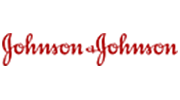


.png)

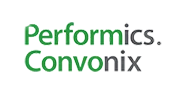








 011-26482274
011-26482274